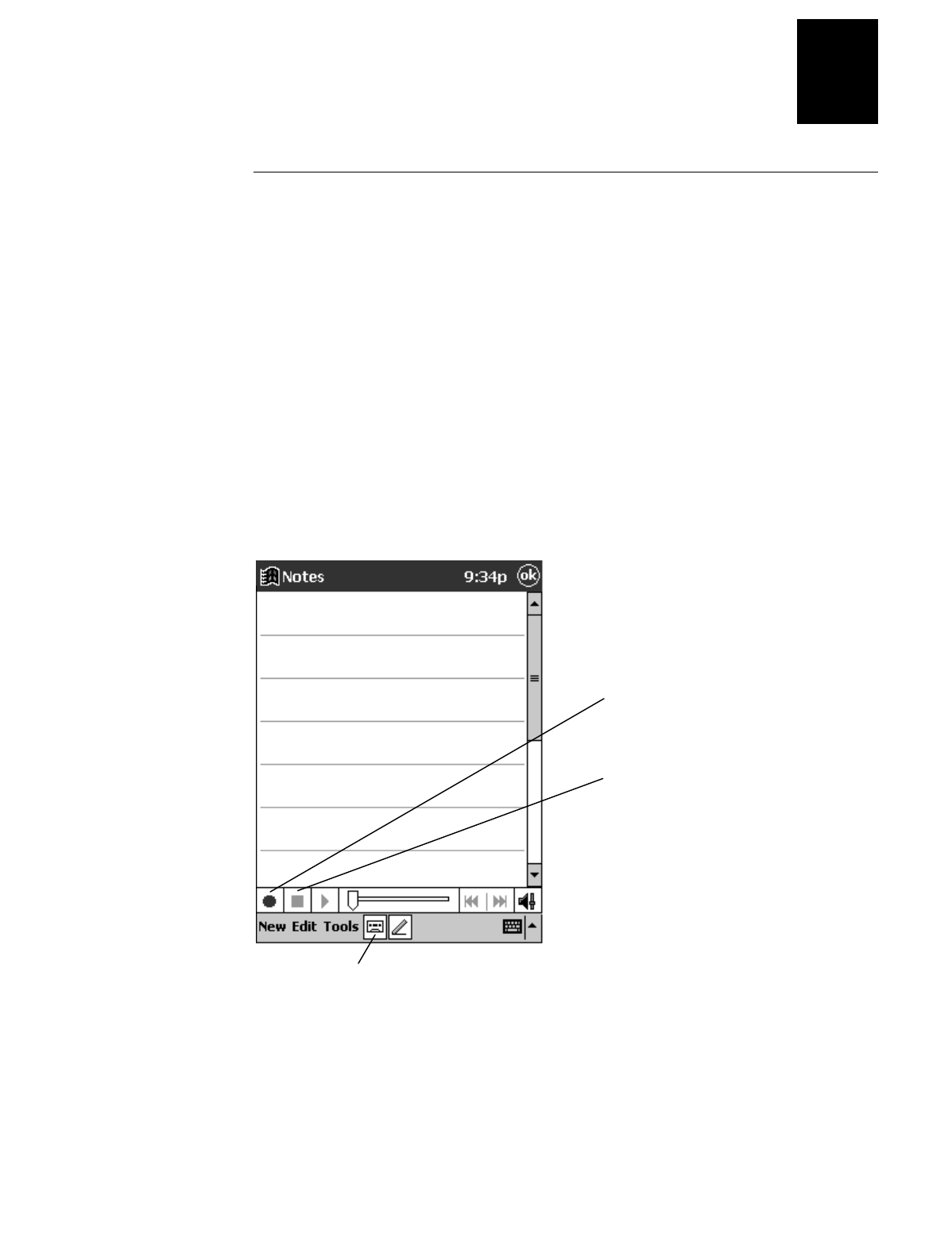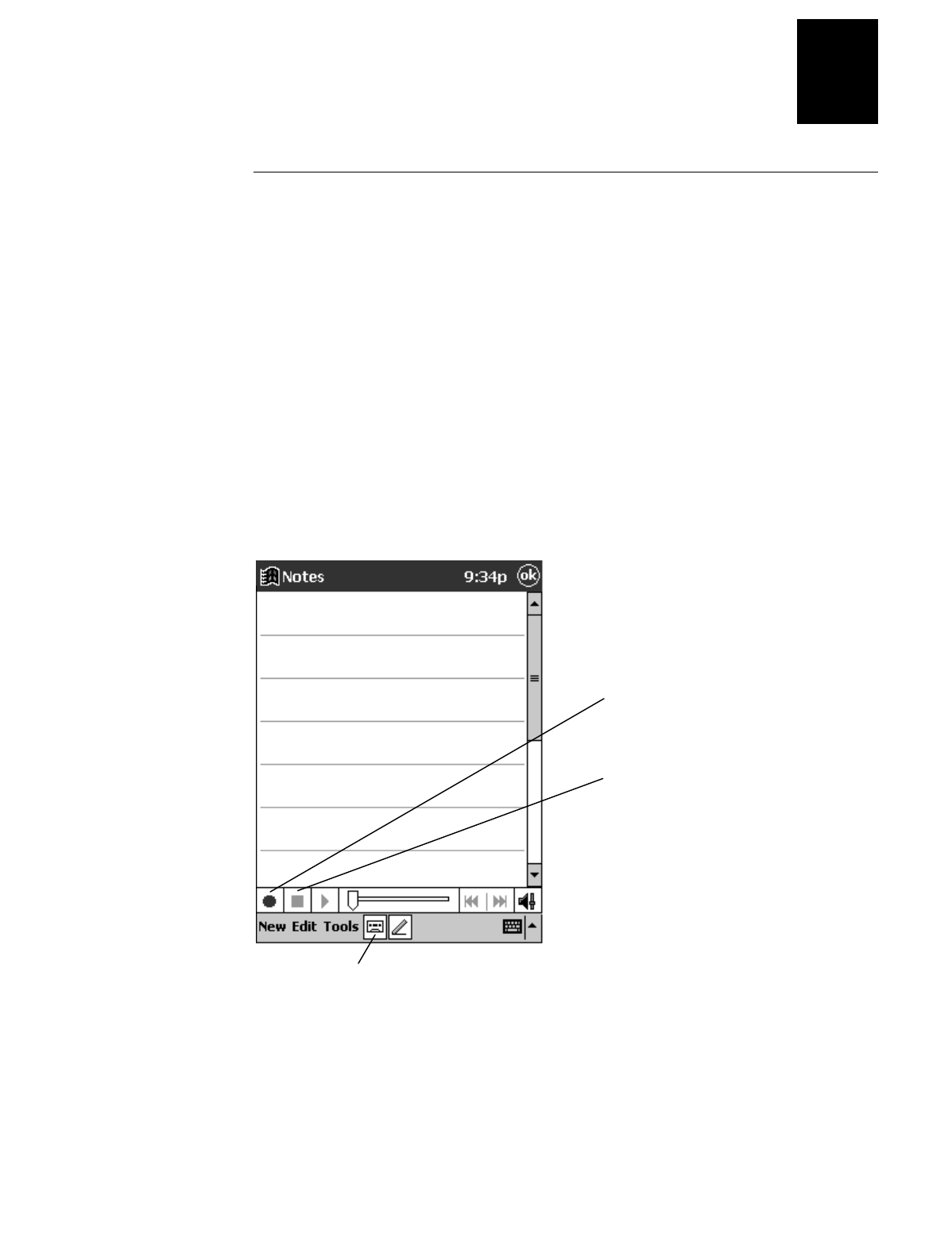
Using the Pocket PC
2-13
2
Recording a Message
In any program where you can write or draw on the screen, you can also capture
thoughts, reminders, and phone numbers by recording a message. In the Notes program,
you can either create a stand-alone recording or include a recording in a written note. If
you want to include the recording in a note, open the note first.
To record a message
1. Hold the Pocket PC microphone near your mouth or other source of sound.
2. Press and hold the Record button on your Pocket PC until you hear a beep.
Or, tap the
Record
button on the Recording toolbar.
3. Create your recording.
4. To stop recording, release the Record button or tap the
Stop
button on the
Recording toolbar. Two beeps will sound. The new recording appears in the note
list or as an embedded icon.
To play a recording
•
Tap it in the list or tap its icon in the note.
Tap to begin recording
Tap to show or hide the
Recording toolbar
Tap to stop recording