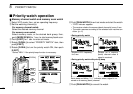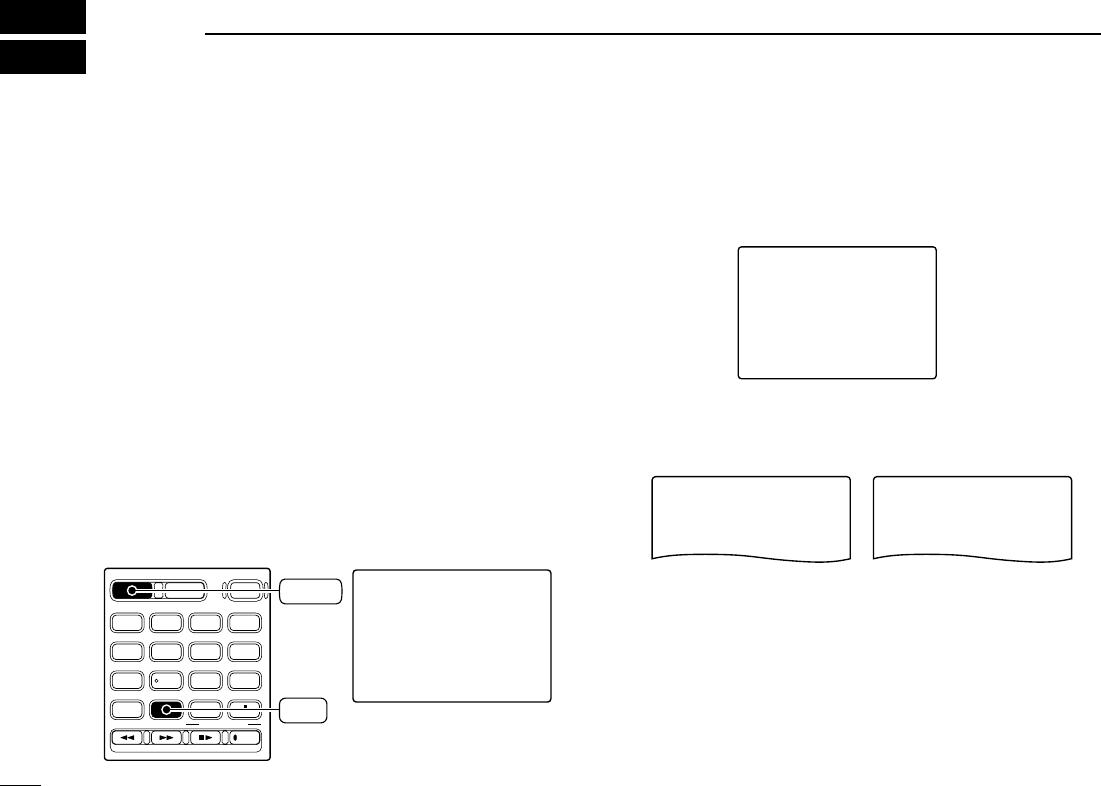
49
SET MODE
10
■ General
Set mode is used for programming infrequently changed val-
ues or conditions of functions.
In addition, the IC-R20 has an expanded set mode which is
used for programming even more infrequently changed val-
ues or conditions of functions. When turning the expanded
set mode OFF, only about one thirds of the set mode items
are displayed for simple operation.
DD
Set mode entering and operation
qPush [8 SET] for 1 sec. to enter set mode.
wRotate [R-DIAL] to select the desired item, then push
[8 SET].
eRotate [R-DIAL] to select the desired value or condition,
then push [8 SET] to return the setting item selection
mode.
rPush [DUALWATCH] to exit set mode, or rotate [R-DIAL]
to select another set mode item.
DD
Expanded set mode ON/OFF
qPush [8 SET] for 1 sec. to enter set mode.
wRotate [R-DIAL] to select “SET EXPAND” item.
ePush [8 SET] to enter “SET EXPAND,” rotate [R-DIAL] to
select the expanded set mode ON and OFF, then push
[8 SET].
rRotate [R-DIAL] to select the desired item.
tPush [8 SET] to enter the item, rotate [R-DIAL] to select
the desired value or condition, then push [8 SET].
yPush [DUALWATCH] to exit set mode, or rotate [R-DIAL]
to select another item.
SET-EXPAND
-ON
>OFF
----------------
SET-EXPAND
>ON
-OFF
----------------
Expanded set mode OFF Expanded set mode ON
***-SET-MODE-***
>SET-EXPAND
-FM-ANTENNA
-AM-ANTENNA
-AF-FILTER
-ANL
-NOISE-BLANKER
----------------
***-SET-MODE-***
-NOISE-BLANKER
-POWER-SAVE
-BACKLIGHT
-BEEP-LEVEL
-KEY-TOUCH-BEEP
>PRIORITY-WATCH
----------------
SET-EXPAND
-ON
>OFF
----------------
SET-EXPAND
>ON
-OFF
----------------
DIAL.SEL SWEEP CENTER
T-SCAN SKIP M.N
TONE SET TS
ATT RF GAIN
IC Recorder
123
4560
789
BAND
DUALWATCH
MAIN/SUB
POWER
VFO
MHz
MODE
SCAN
MR
S.MW
SCOPE
LOCK
REC
AFC
SET
8
DUALWATCH