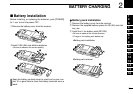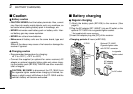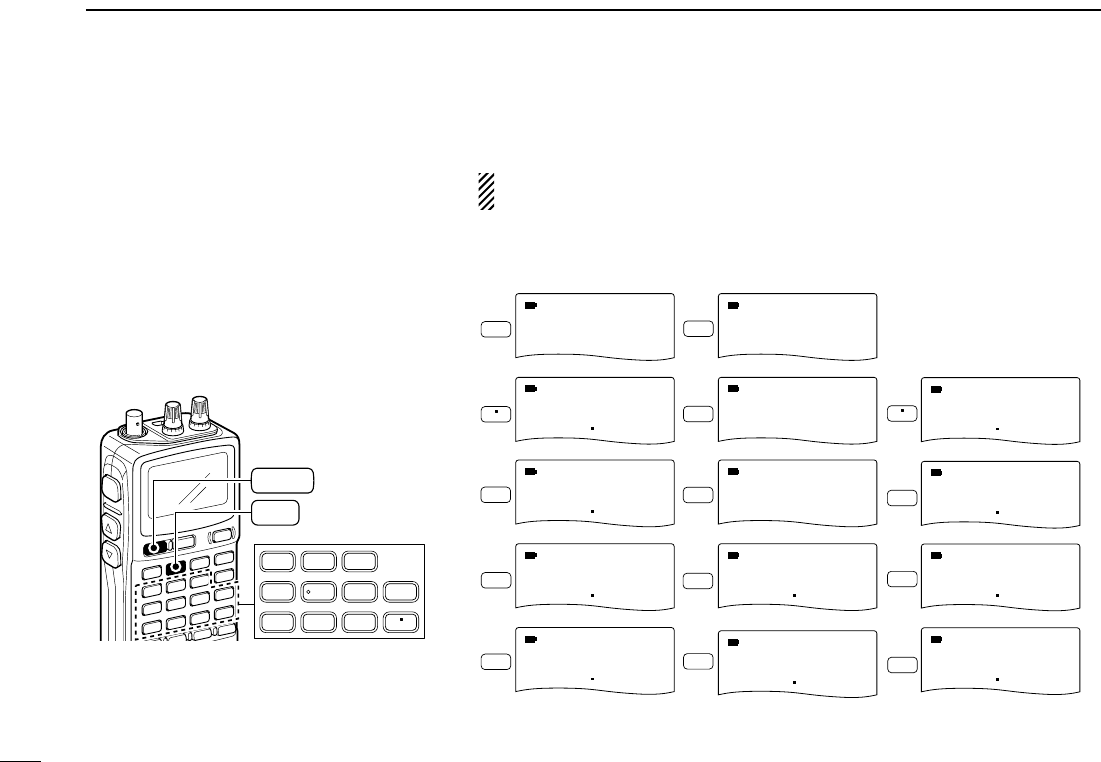
15
3
FREQUENCY AND CHANNEL SETTING
DD
Using the keypad
The frequency can be directly set via numeral
keys.
• When editting a frequency outside of the fre-
quency range, the previously displayed frequency
is automatically recalled after editting last digit.
qPush [VFO MHz] to select VFO mode, if
necessary.
wEnter the desired frequency via the keypad.
• Direct input can be set until 1 kHz digit, rotate
[R-DIAL] to set below 1 kHz frequency after
set tuning steps, if necessary. (See the previ-
ous page for setting the tuning step.)
123
4560
789
LOCK
AFC
DUALWATCH
VFO
MHz
Pushing [VFO MHz] omits the entry of 100 kHz and below, when you want to
edit to these digits “0.” Push [DUALWATCH] to cancel the entry.
AM
MODE
000 010
AM
MODE
000 010
AM
MODE
000 684
AM
MODE
000 684
AM
MODE
000 684
FM
MODE
1 000
FM
MODE
12 000
FM
MODE
126 000
FM
MODE
1260 000
FM
MODE
1260 000
FM
MODE
1260 240
FM
MODE
1260 240
FM
MODE
1260 240
FM
MODE
1260 240
1
2
2
4
4
6
6
8
VFO
MHz
0
AFC
0
AFC
0
AFC
LOCK
LOCK
• Editting to 0.684 MHz • Editting to 1260 MHz • Changing 100 kHz and
below.
Editting 1260.000 MHz
to 1260.240 MHz