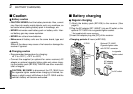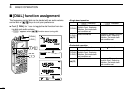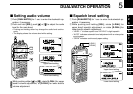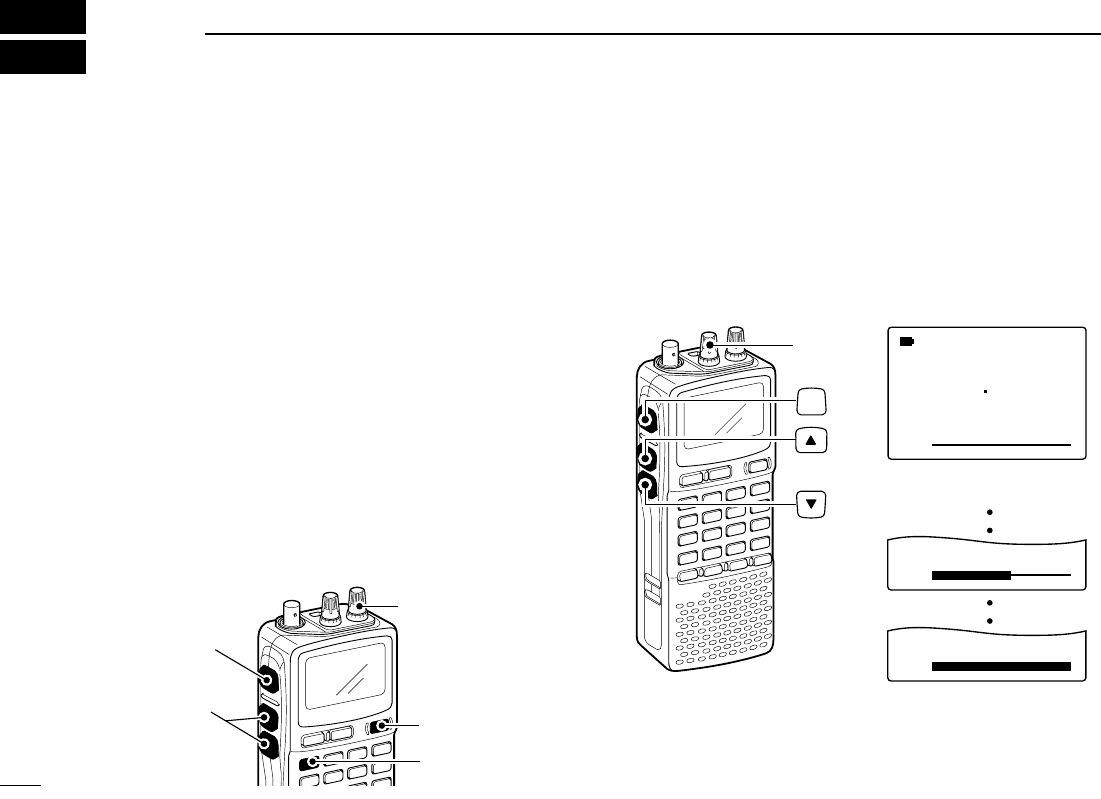
17
BASIC OPERATION
4
■ Receiving
Make sure charged battery pack (BP-206) or brand new al-
kaline batteries are installed (p. 8).
qPush [POWER] for 1 sec. to turn power ON.
wRotate [L-DIAL] (or push [
YY
] or [
ZZ
]) to set the desired
audio level.
• The frequency display shows the volume level while setting. See
the section at right for details.
eSet the receiving frequency. (p. 14)
rSet the squelch level. (p. 18)
• While pushing [SQL], rotate [R-DIAL].
• The first click of [R-DIAL] indicates the current squelch level.
• “LEVEL 1” is loose squelch and “LEVEL 9” is tight squelch.
• “AUTO” indicates automatic level adjustment with a noise pulse
count system.
• Push and hold [SQL] to open the squelch manually.
tWhen a signal is received:
• Squelch opens and audio is emitted.
• The S-meter shows the relative signal strength level.
■ Setting audio volume
The audio level can be adjusted through 39 levels.
➥ Push and hold [SQL], rotate [L-DIAL] or p
ush [
YY
] or [
ZZ
] to
adjust the audio level.
• While using
[
YY
]/[
ZZ
]
, pushing and holding either key change the
audio level continuously.
• The display shows the volume level while setting.
√
MODE
ANL
AFCTSQL
FM
VOL
146 010
PSKIP
-DUP
√
VOL
√
VOL
[L-DIAL]
Minimum setting
(no audio)
Maximum setting
SQL
√
MODE
ANL
AFCTSQL
FM
146010
PSKIP
-DUP
ATT
q [POWER]
e Set frequency
r Set squelch level
w Set audio level
e Select band
r Push for setting
the squelch
(Push to monitor)