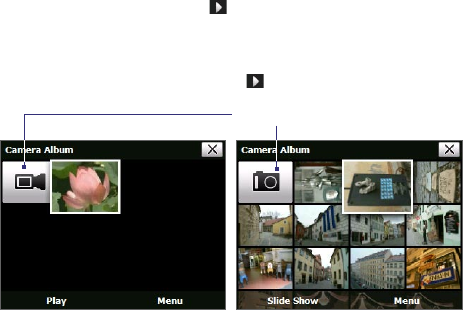
182 Experiencing Multimedia
12.2 Camera Album
Use the Camera Album to view images and videos that you captured using
the Camera program. Camera Album offers a host of features that let you
rotate images, view your images as a slide show, use images as contact
pictures, and more.
Note Only files supported by the Camera program are displayed in Camera Album.
To know which file formats are supported, see “Supported file formats” in the
Camera section.
To open Camera Album
Do one of the following:
• Tap Start > Programs > Camera Album.
• In the Camera program, tap . Depending on the capture mode you
are in, Camera Album will either show photos or video files in your
device. For example, when you are in Photo mode, only photos will be
shown in Camera Album. To view video files, switch first to Video or
MMS Video mode before tapping .
Tap to go to the Camera program
Opened from a still image capture mode
Opened from a video capture mode
Tip If you have several images in your device, scroll down by sliding your finger
upward. Scroll up by sliding your finger downward.


















