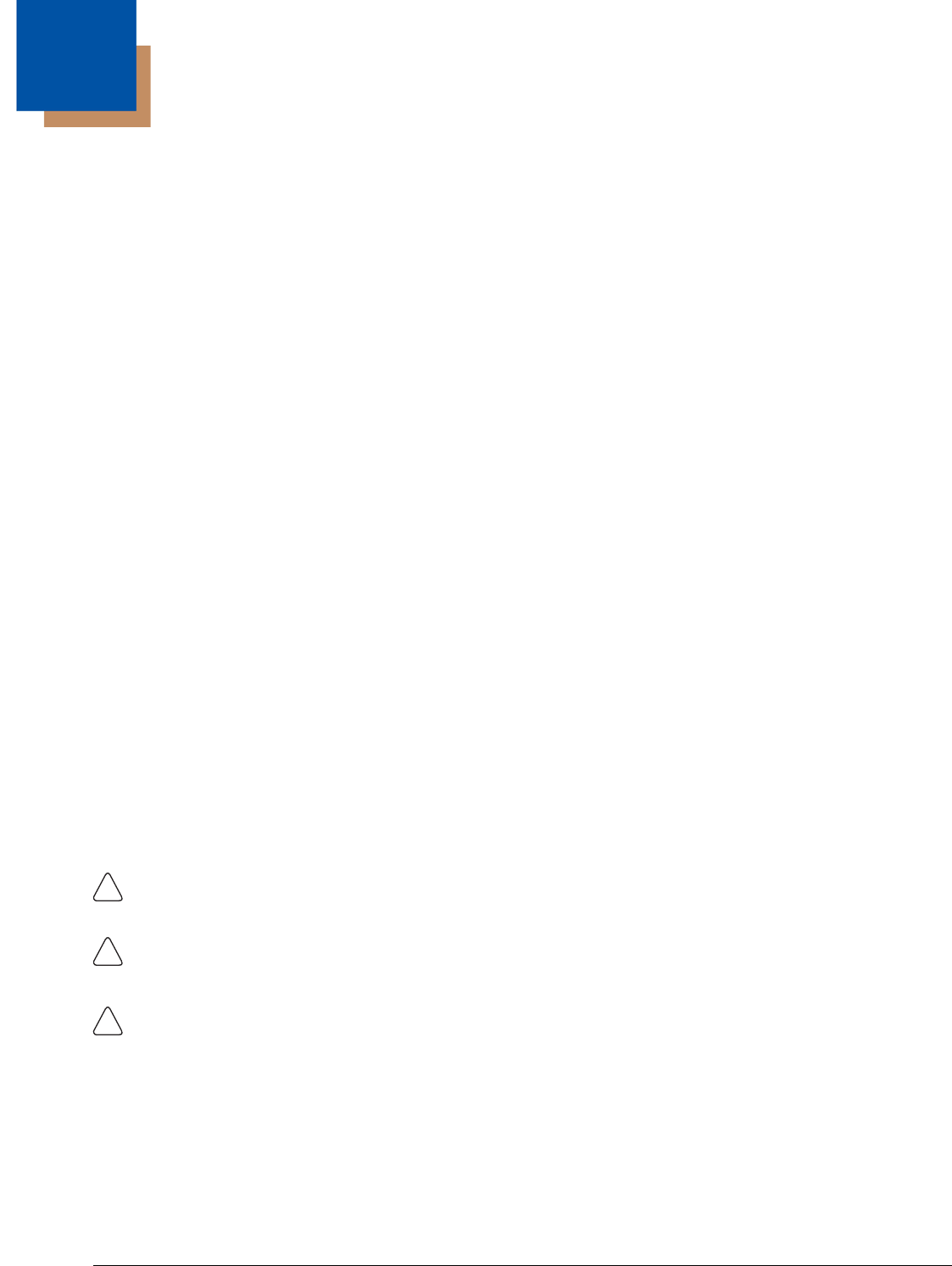
10 - 1
10
Dolphin HomeBase/eBase Device
Overview
Note: The information in this chapter applies to both the Dolphin HomeBase and Dolphin eBase devices unless
otherwise indicated.
As the hub of your Dolphin 6500 system, the Dolphin HomeBase charging and communication cradle
supports full-speed USB 1.1 and RS-232 communication with a workstation. The Dolphin eBase is
identical to the Dolphin HomeBase except it supports Ethernet communication as well as USB 1.1, and
RS-232.
Communication
The base can communicate via USB or serial RS-232 (or Ethernet for the eBase). Data transmission for
USB is up to 12 Mbps. Data transmission for serial RS-232 is up to 115 Kbps.
These bases cannot be physically connected to each other–sometimes referred to as “daisy-chaining”–
but can be networked together via serial or USB hubs.
Battery Charging
The base completes a full charge of a fully depleted main battery pack in an average of 5 1/2 hours. It
takes less time if the battery has some charge.
In addition to charging, the base powers the terminal’s intelligent battery charging system, which protects
the battery from being damaged by overcharging. The terminal senses when a battery pack is fully
charged and automatically turns off the charger. If the battery voltage drops below the charge threshold,
the charger turns on again to maintain the battery at full capacity. As a result, Dolphin terminals may be
stored in the base indefinitely without damage to the terminals, battery packs, or peripherals. For
prolonged storage, see Storage Guidelines on page 3-14. The base can also charge a second battery
while the terminal is positioned in the base. See Charging a Spare Battery on page 10-6.
Power Supply
The power cable that ships with each terminal also powers the base.
We recommend use of Honeywell peripherals, power cables, and power adapters. Use of any non-Honeywell
peripherals, cables, or power adapters may cause damage not covered by the warranty.
We recommend use of Honeywell Li-Ion battery packs. Use of any non-Honeywell battery may result in
damage not covered by the warranty.
Ensure all components are dry prior to mating terminals/batteries with peripheral devices. Mating wet
components may cause damage not covered by the warranty.
!
!
!!


















