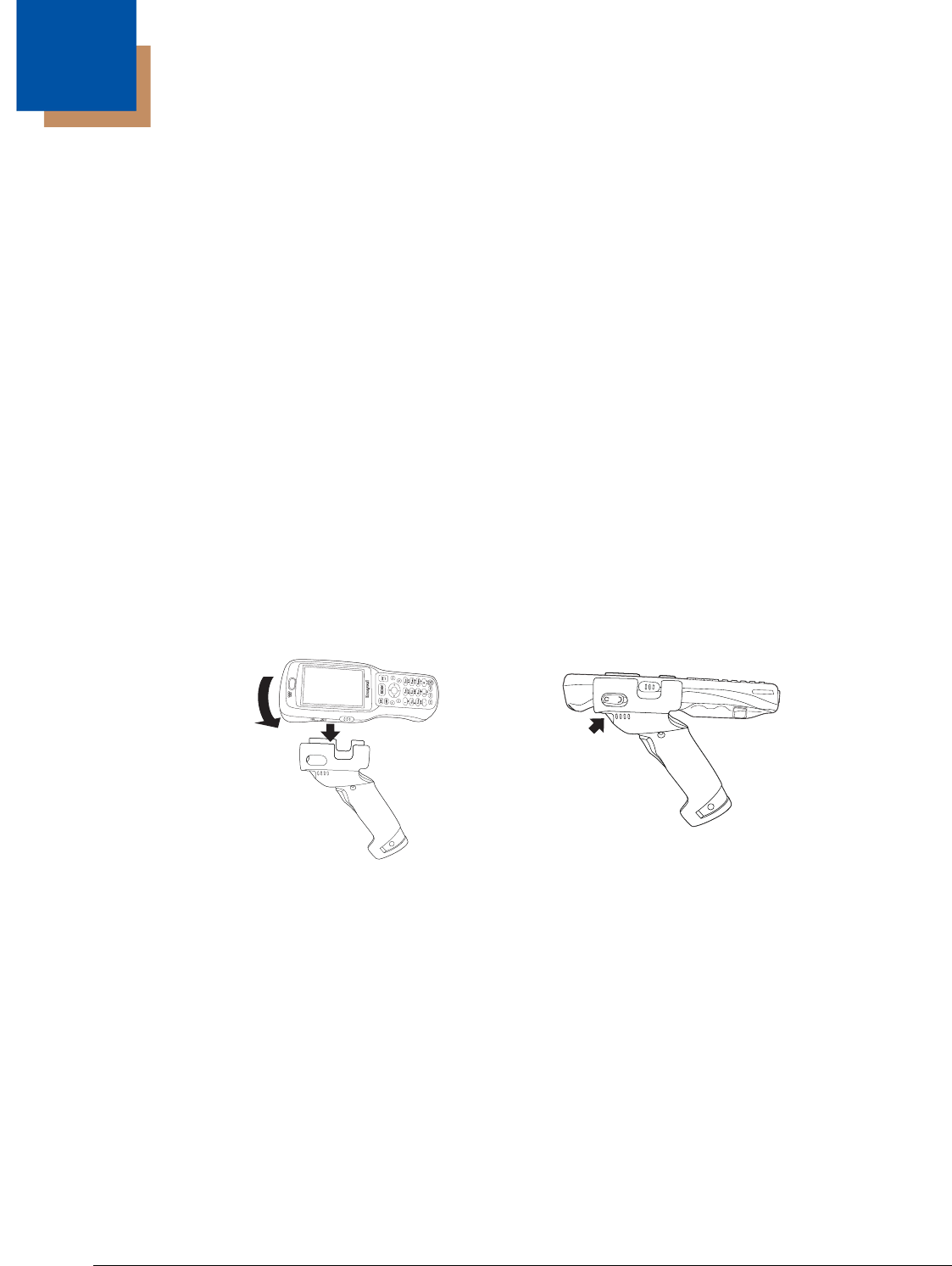
12 - 1
12
Dolphin 6500 Slide-On Handle
Overview
The optional slide-on handle provides a productivity-enhancing solution for applications that require high
volume scanning, such as inventory management and stock replenishment.
Removing the Hand Strap
Prior to installing the Dolphin 6500 handle on the terminal, you must remove the hand strap.
1. Release the hook and loop portion of the strap and feed it through the opening at the bottom end of
the terminal.
2. Remove the two screws that secure the top of the strap to the terminal.
3. Store the strap and screws for future use.
Installing the Handle/Removing the Handle
1. Place the terminal at an angle and snap it into place lining up the green buttons and headset jack on
the sides of the terminal with the openings in the handle.
2. Using the attached screws, secure the handle to the terminal. The screws line up with the screw
holes from the hand strap. To remove terminal, remove the screws and twist the terminal slightly
and pull up.
Tighten screws


















