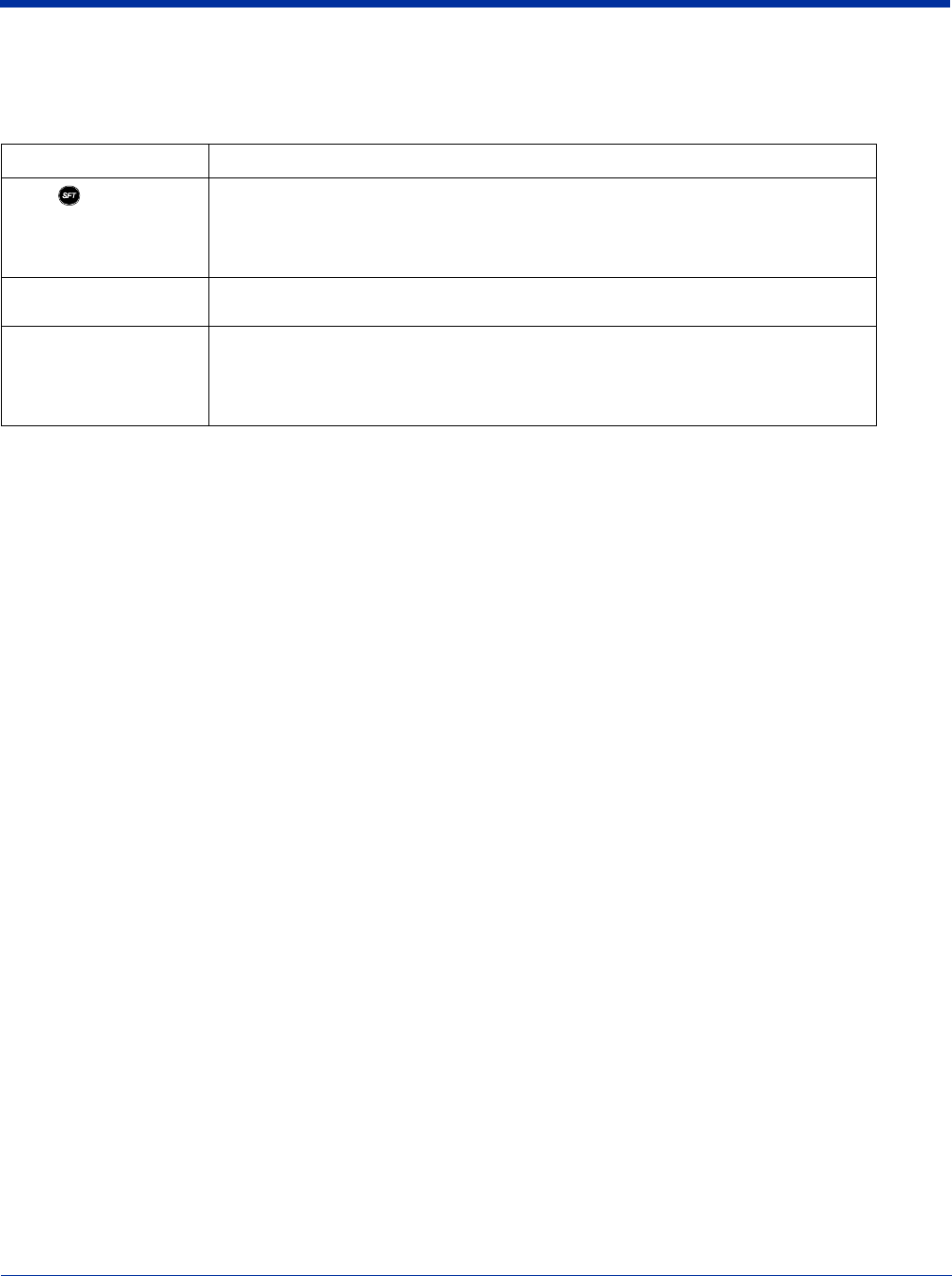
Dolphin® 9500 Series User’s Guide 4 - 9
Using the Modifier Keys
All three Dolphin 9500 Series keyboard options feature the standard PC keyboard modifier keys, Shift (SFT), Alt, and Control
(CTRL) as well as Blue and Red modifier keys.
Name & Key Function
Shift
The SFT key modifies only the next key pressed; it must be pressed before each key you wish to
modify. SFT toggles the keyboard between uppercase alphabet mode and lowercase alphabet
mode. Use SFT toggle Caps Lock on and off by double-tapping it or by pressing SFT + the Red
modifier key. When Caps Lock is toggled on, characters are uppercase; when toggled off,
characters are lowercase.
CTRL
and
ALT
Functions of the ALT and CTRL keys depend on the software application in use and the keys
pressed in combination with each.
Blue
and
Red
The blue and red keys are used in combination with other keys to type special characters and
perform system functions. Each key modifies only the next key pressed.
The overlay of each keyboard is color-coded to indicate the character typed or function performed
when specific keys are pressed immediately after the blue or red modifier key.


















