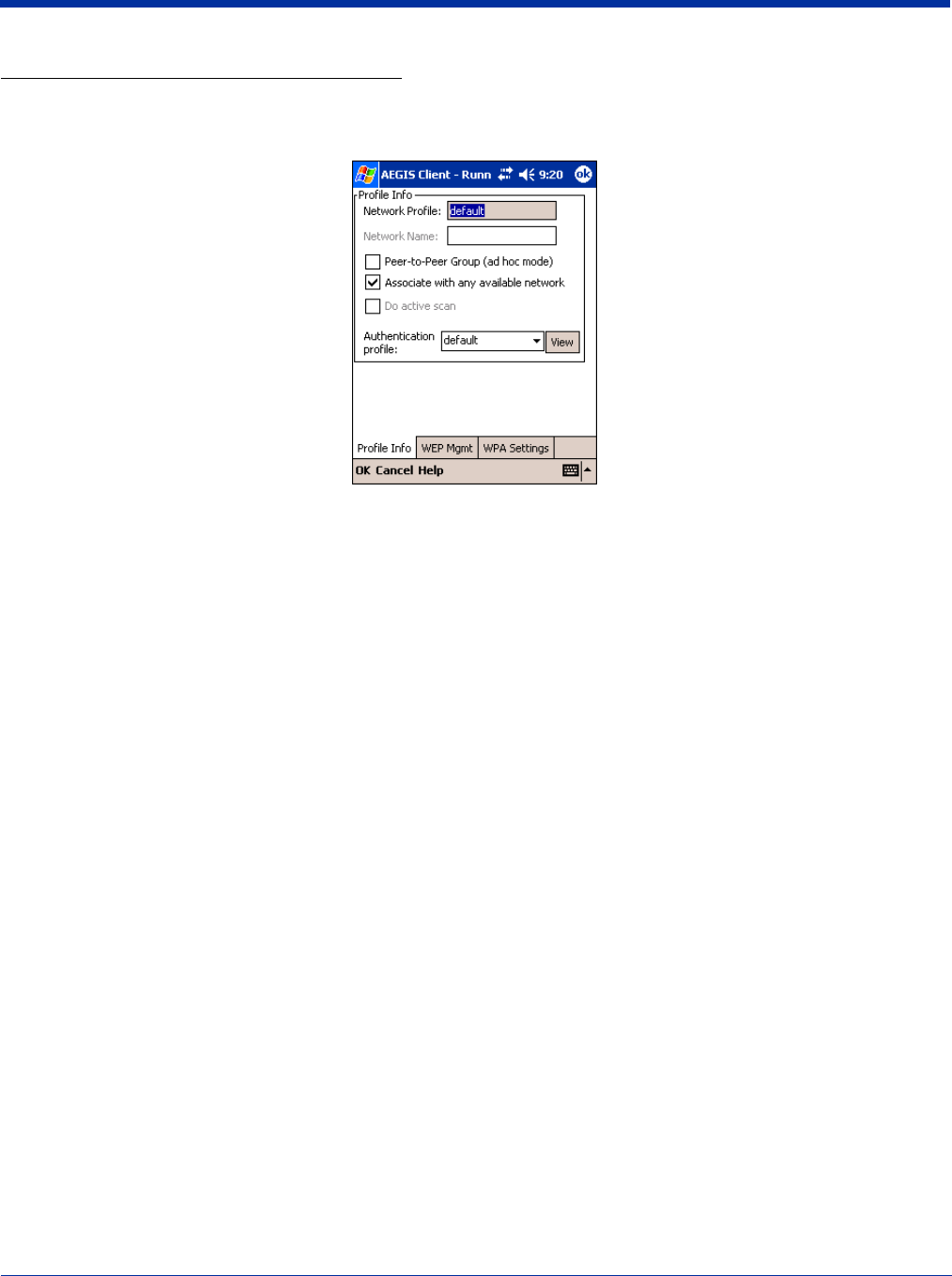
7 - 30 Dolphin® 9500 Series User’s Guide
Adding a Wireless Network Configuration
To add a wireless network configuration, on the main screen, tap and hold on the port, tap Configure on the Port popup menu,
then tap Add in the Network Configurations section of the Wireless Networks tab. The Network Profile screen opens displaying
the Profile Info tab.
Profile Info Enter basic profile information for your wireless connection.
WEP Mgmt Enter the WEP settings for your wireless connection - see page 7-31.
WPA Settings Enter the WPA settings for your wireless connection - see page 7-32.


















