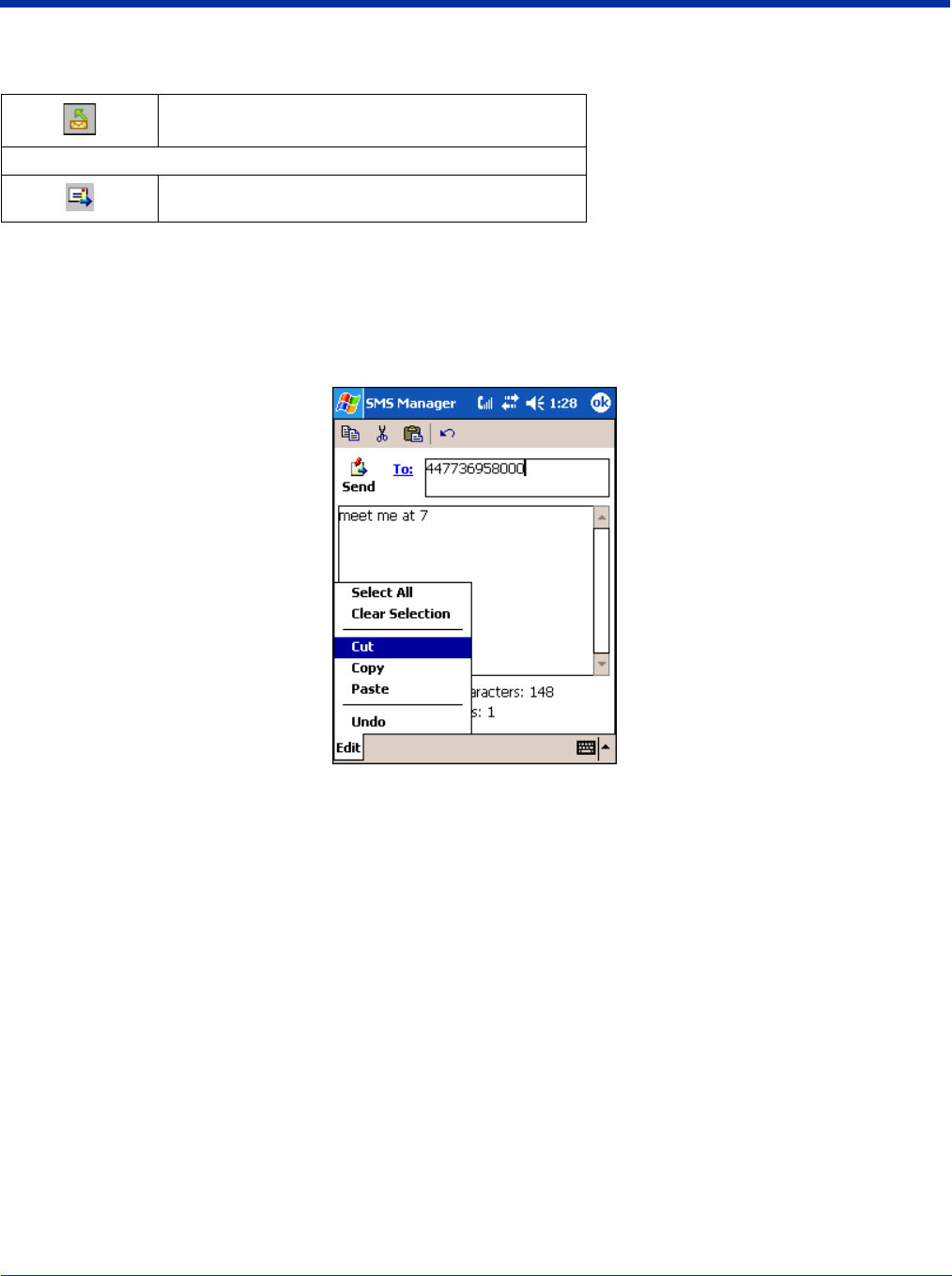
9 - 18 Dolphin® 9500 Series User’s Guide
Edit Menu
The Edit menu in the command bar provides the same options as the icons at the top of the screen, with the following additional
options:
Select All Selects all text in the active message section.
Clear Selection De-selects all text in the active message section.
Online Help
Tapping Help > About provides information about the uPhone applications.
This icon appears only in a message that has been
sent. Tapping this button will re-send the message.
In the task tray at the bottom of the window:
Send all messages in the Outbox.
Icons at the Top of the Message Screen


















