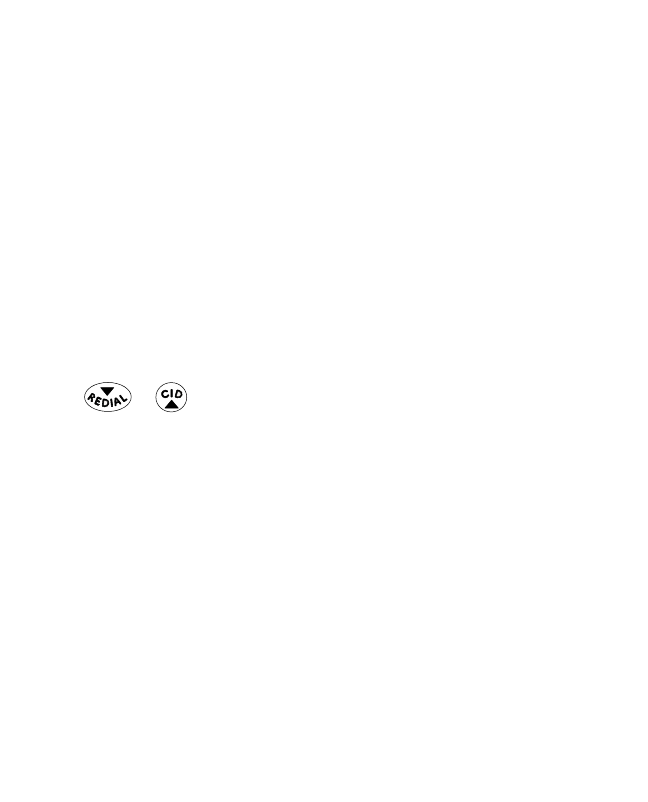
7
. Press the Select (SKL) button to conrm. The screen displays LINE ON HOLD, while
he call is on hold, you can use the number keypad to make a new call out on the
cell line. Press the Line or the Cell (SKR) to switch between the calls.
• To cancel hold, press the
UnHold (SKL) button and return to original call.
Intercom
From the More menu:
• This feature allows you to create a -way conversation, please refer to Intercom
Operation section of this manual for detail.
Available Options During a Cell Call
More
During an external cell call, press the More (SKL) button to enter the More sub-menu,
there are three options available:Hold, Intercom and Transfer to cell.
Hold
From the More menu:
1. Use the
or button to scroll to Hold.
. Press
Select (SKL) button to conrm, the screen displays CELL ON HOLD. While the
call is on hold, you can use the number keypad to make a new landline cell .
• To cancel hold, press the
UnHold (SKL) button and return to original call.
Intercom
From the More menu:
• This feature allows you to create a -way conversation, please refer to Intercom
operation section of this manual for detail.
Transfer to Cell
From the More menu:
This feature allows you cancel Bluetooth capabilities and transfer the active cell call
from the handset back to your cell phone. The handset in use will then return to
stand-by mode.
NOTE: Check your cell phone instruction manual regarding
capabilities before attempting transfer.


















