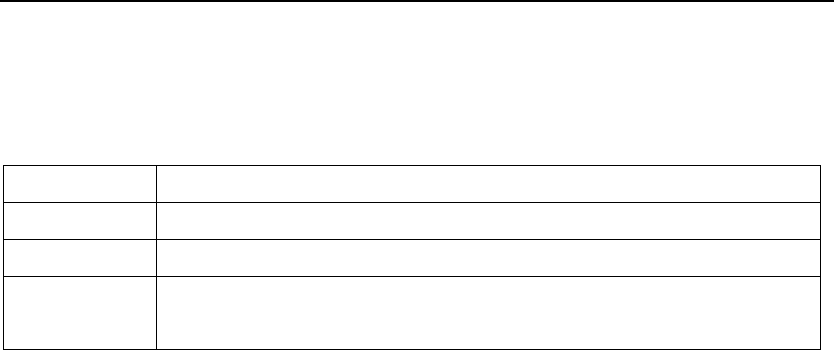
AG-168V SIP GATEWAY User Manual (V1.42)
40
parameter is "disable", "all", "mac", "pppid", "account", "phonenumber". When select
as "disable"the terminal will NOT do the auto upgradewhen select as "all"then the
terminal will do the upgrade as item 2 when select as other valueit will add more
check based on item 2’s rule. The detail rules are:
Mac PA168S_citron_h323_00-09-45-00-00-00_135.bin
Ppp id PA168S_citron_h323_pppid_135.bin
Account PA168S_citron_h323_account_135.bin
Phonenumb
er
PA168S_citron_h323_phonenumber_135.bin
The red character is the content for the terminal to check. The configuration
settings and digit map file have same rules. By this way, we could upgrade a special
terminal by FTP.
When upgrade the configuration file, if you select upgradetype as “all”, then the
terminal will keep the network settings, account, pin, servicetype without changing;
but if you select other upgradetype, then the terminal will only keep network settings
and the parameter related with upgradetype without changing. Other settings will all be
rewrite as the configuration file. For example, if you select upgradetype as “account”,
then the terminal will keep network settings and account without changing. All other
settings, like phone number, pin, service type, will changed as the configuration file.
4. Customers must begin with firmware version 1.34 or later. First set the “upgrade
addr” field as the FTP service address(domain name or ip address are all OK) , and
ensure that the “servicetype” is same as the service provider requested. After the phone
is rebooted, it will connect to the FTP server automatically. It will then check the
filenames for type and version. If it finds the matching file with a later version than
that which is installed then it will perform an upgrade. If all three files have a new
version, the phone will upgrade in the following order: phone setting first, then digit
map after rebooting, and then firmware binary after rebooting again. If the server
version is not newer than current version in the phone, no upgrade is performed. This
guarantees that customers have the latest firmware installed at all times..
Since it may take about ten minutes to upgrade some kinds of firmware binaries, we need
customers to verify that they want to upgrade at this time. The phone will display “Sure to
Upgrade” on the LCD to prompt customers before it does the upgrade.The customers can use the
“Handfree” key to confirm it.
For the service provider, this system gives the flexibility to decide whether the latest
version contains changes worth supporting. For example if the current firmware is 1.34


















