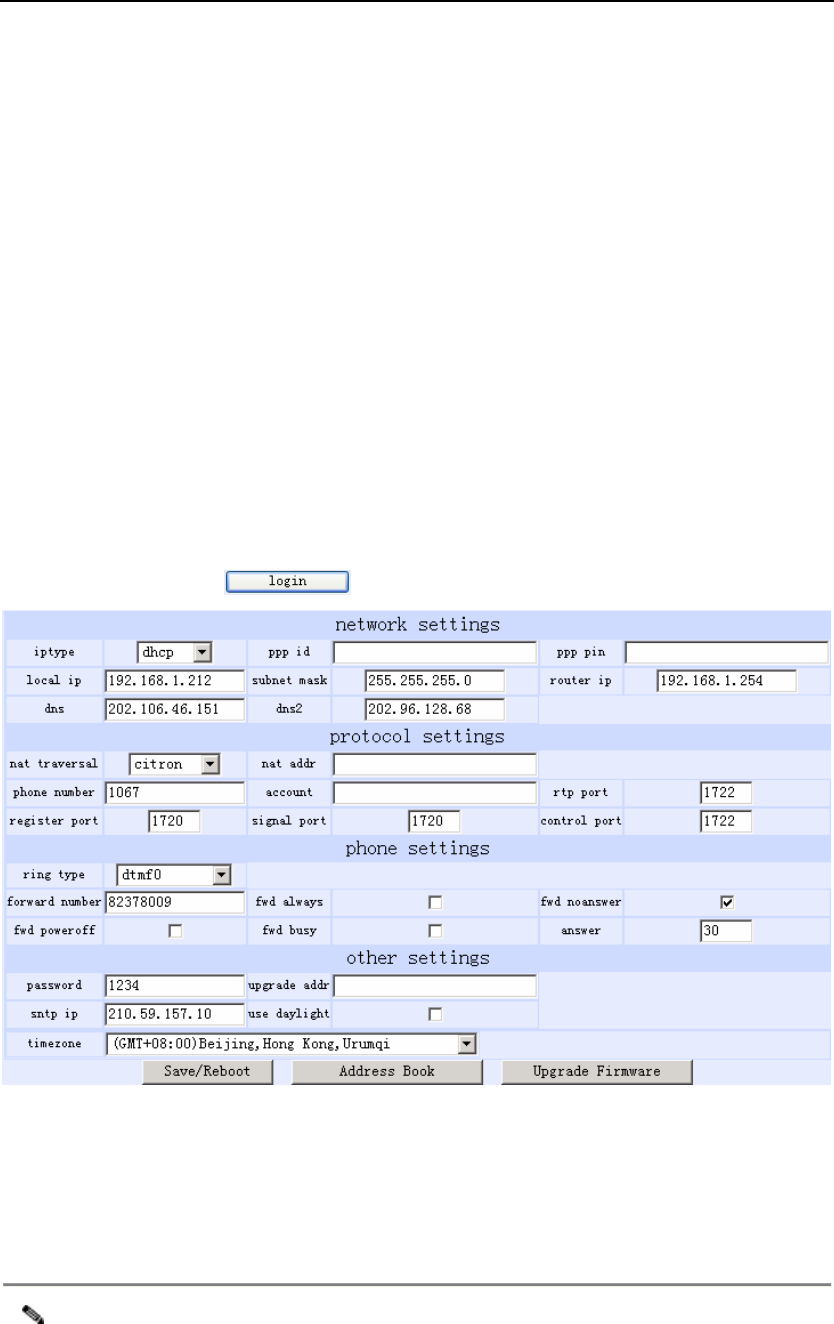
AG-168V SIP GATEWAY User Manual (V1.42)
18
Phonenumber: check phonenumber auto upgrade.
upgrade addr:
Put IP address or domain name obtained by ISP of FTP server
supplying upgrade program into this field.
nts ip:
Fill IP address of time server here.
use daylight:
Enable/disable daylight
.
timezone:
Select correct time zone in list box
.
When debug set as 0[disable], if input ordinary password (default one is 1234), then following page
will pop up after clicking . And only those parameters can be modified.
Fig 3.7 Setting Page using ordinary pin with Debug set as 0 [disable]
Update:
Click this button to save the configuration and the GATEWAY will reboot.
Once the GATEWAY reboots successfully, the new configuration is effective.
Note After entering set page, if Update button is not clicked within 5 seconds, then
when you click it again, the index page asking for pin will pop up again. Then
please input the password again to enter the set page and then click Update


















