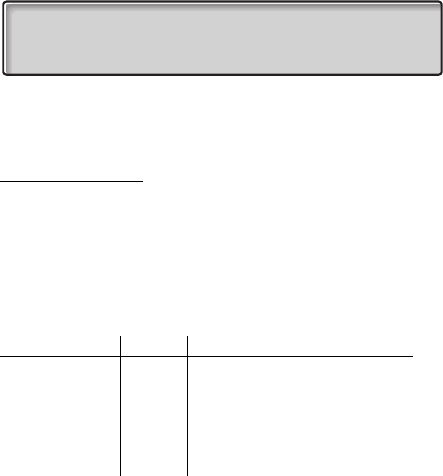
Absence Information
BusinessPhone – Dialog 4223 Professional / Dialog 321358
Enter information
To store Text or Voice information.
2nd Ô Press.
Info Ô Press.
leave Press (see display).
absence Press (see display).
When the information is activated, the Message/Info lamp shows a
steady light. If a message arrives, the lamp starts flashing, see
section “Check and store received messages” on page 67.
Select
pre-text, voice or free-text information.
Pre-defined texts
pre-text Press (see display).
next-info Select appropriate info using next-info (see display).
z Enter Completing Info from the table below.
ì In case of a typing error, press Volume Down key to delete the
latest entered digit.
12 May 10:35 +15°
ABSENCE INFORMATION FOR: 200
pre-text voice free-text
Code Completing Info
Time of return 1 hour (00-23) minute (00-59)
Date of return 2 month (01-12) day (01-31)
Lunch 3 back at, hour minute
Meeting 4 back at, hour minute
Vacation 5 back, month day
Illness 6 back, month day


















