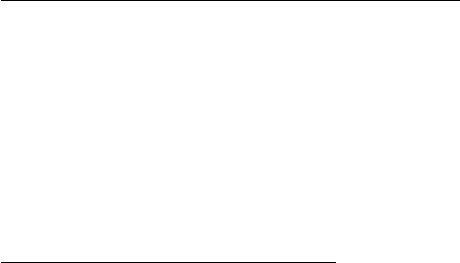
Outgoing Calls
BusinessPhone – Dialog 4223 Professional / Dialog 321330
Or:
*z# Enter a dial code (maximum 4 digits).
store Press to store the number or the code (see display).
í Press to finish programming.
Note: The Dual-Function keys allow Individual Abbreviated
Numbers and other functions e.g. Dial-by-Name to be
combined on the same keys. You can remove the
transparent cover in order to write the names beside the
keys. Put the name referring to the Individual Abbreviated
Number in the field below the line to indicate that it is the
secondary function.
Individual Abbreviated Numbers via the
keypad
You can program and activate your most frequently used external
numbers via the keypad.
**z Press and enter the Abbreviated Number.
A number between 0 and 9.
Program Individual Abbreviated Number
How to program external numbers on the keys 0 to 9.
*51* Press to enter the programming mode.
z* Select an Abbreviated Number between 0 and 9 and press.
0z Enter the digit(s) for external line access and the desired
public number.
The number can consist of up to 24 digits.


















