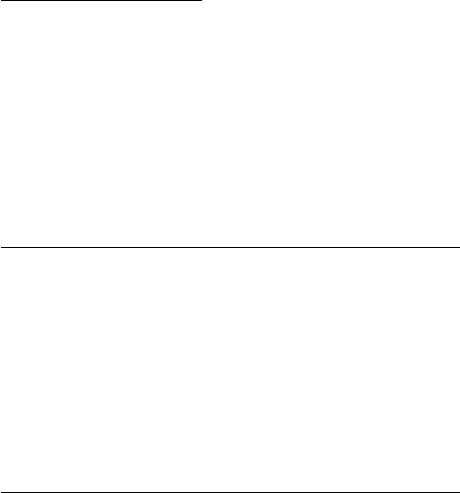
93BusinessPhone – Dialog 4223 Professional / Dialog 3213
Other Useful Features
Opening of the doorlock
After you have answered the Doorphone, you can open the door
making an inquiry to the door-opener’s directory number.
Inquiry
Ô Press.
z
Dial the door-opener’s directory number.
Please ask your system administrator for the number.
Note: You can also program the door-opener’s directory
number as a Common Abbreviated Number or a Function
key.
Intercom Line
A two-way direct call function between two extensions, for instance
in executive-secretary communication.
Intercom secretary Ô Press to establish an Intercom call (pre-programmed).
í Press to cancel the Intercom call.
Night Switching
If you want this feature, please ask your system administrator.
This function is used for directing all incoming calls to one
extension (answering position), e.g. when the office is closed.
Night Ô Press to activate or deactivate (pre-programmed).
When the lamp lights, Night Switch is active. When the lights
extinguishes, Night Switch is passive.


















