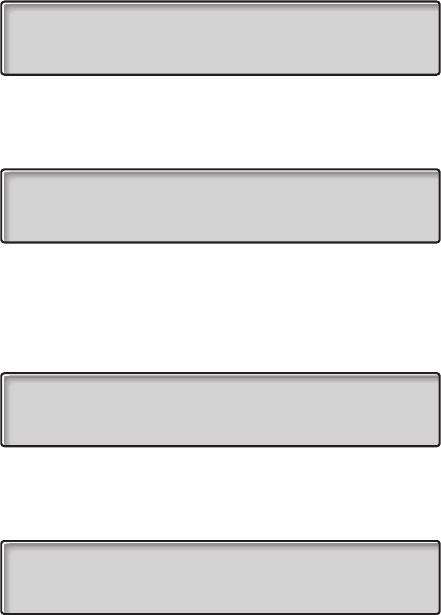
Description
BusinessPhone – Dialog 4223 Professional / Dialog 321314
Display info
The display assists your actions on the phone with step-by-step
instructions. When your phone is idle, the upper line shows general
information. The mid line shows your name and extension number.
The lower line presents lead texts for the menu keys.
During an internal call the middle line shows the other party’s name,
directory number and status.
If you make an internal call to someone who has activated a
diversion, the first line shows the name and extension number of
the person you called and the middle line shows where the call is
diverted.
During an incoming external call the middle line shows the other
party’s number and status.
12 May 10:35 +15°
ANDERSEN ANDREAS 200
directory redial prog
12 May 10:35 +15°
BURNES BOBBY 201 SPEECH
DAVID CHAMBERS 203
BURNES BOBBY 201 FREE
call-back
12 May 10:35 +15°
431811005446 SPEECH
save


















