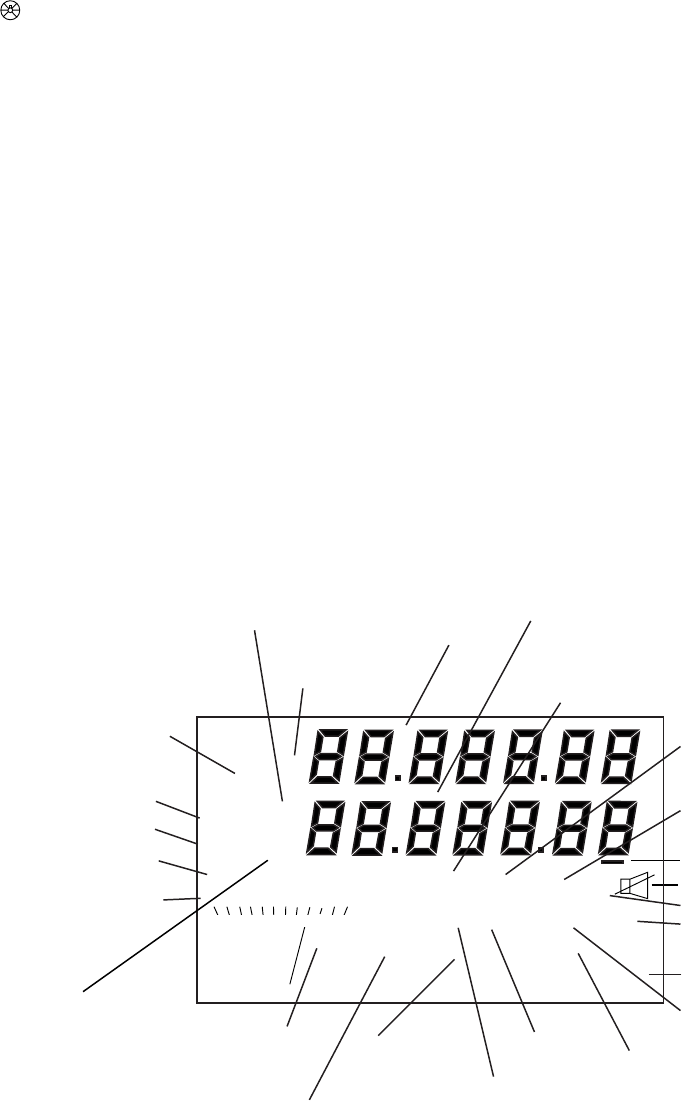
1-3
[SCAN/6] Turns the scan/sweep function on or off. “SCAN” or “SWEEP” appears on
the display when the scan or sweep function is on.
[RX] Selects an Rx frequency.
[TUNE/7] Tunes the antenna coupler. “TUNE” appears during tuning, and “OK” appears
after tuning is successfully completed.
[H/L /8] Alternately selects high or low output power.
[
/9] Adjusts backlighting of the keyboard and the display.
[CH] Enables entry of channel (by ten key).
[2182] Selects 2182 kHz on H3E (J3E may be selected depending on system setting).
[INT/0] Calls “remote station” (if connected). Press this key, enter station no. and then
press [ENT] key.
[ALM] Releases the two-tone alarm for 45 seconds. To transmit the alarm, press the
[ENT] key while holding down the [ALM] key. To silence it, press the [ENT/
STOP] key or the [ALM] key. Never press [ALM] + [ENT] except when own
ship is in distress.
[ENT] Concludes data entry.
[0]...[9] Enter numeric data.
Indications
The operation display provides the operational status by various marks and indications. Shown
below are the location and meaning of all available indications. They do not appear all at once
but when the related parts appear with respect to the mode selected.
ITU
CLAR
TR
02
4
6810
RF
ANT
LOW TUNE
SQ
REM
COM
DUMMY
J3E
H3E TLX FAX
AGC NB SWEEP SCAN
DUP
SIMP
01
2
345
OK
Cursor
Loudspeaker OFF
Squelch ON
Antenna
tuning
completed
Antenna tuning
in progress
Scan ON
Class of Emission
Remote control
ON
Intercom ON
Dummy antenna in
coupler ON
Low output power
AGC ON
Noise
Blanker
ON
Frequency Sweep ON
Tx output
(antenna
current)
Tx output
(RF level)
Simplex
Duplex
ITU channel
selected
Clarifier ON
TR: Tx, Rx freq.
R: Rx, freq.
* Rx channel
(Tx CH at Tx)
* Rx freq. or station name
(Tx freq. at Tx)
T
Transmit
MEMO
LSB
System setting mode
User channel
writing mode
* Tx/Rx CH only or Tx/Rx freq. only available thru system setting.
Figure 1-3 Indications


















