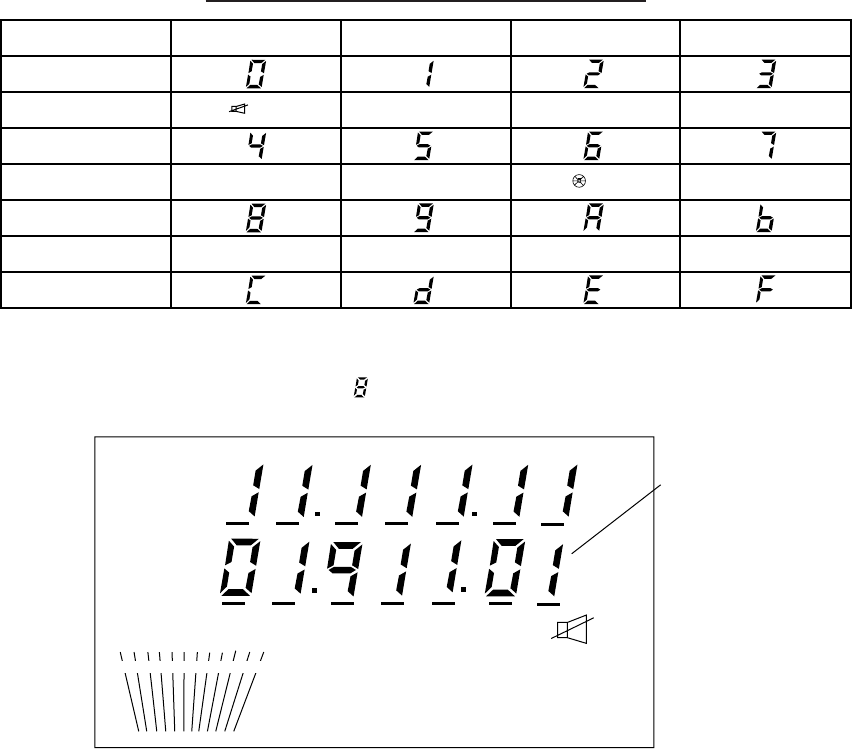
4-3
4.3 LCD/Keyboard Test & ROM Version No. Confirmation
1. While pressing and holding down the [ENT] key, turn on the power. All LCD segments
appear.
2. Release the [ENT] key.
3. Press keys one by one. Check if the indication on the operation display is correct as shown
below:
Table 4-1 Key and corresponding indication
Key
Indication
MODE/1 CURS/2 CLARI/3 TX
Key
Indication
/4 SQL/5 SCAN/6 RX
Key
Indication
TUNE/7 H/L /8 /9 CH
Key
Indication
2182 INT/0 ALM ENT
Example: The [CURS/2] key is pressed. The following appears. In a few seconds, 7 charac-
ters x 2 lines readout changes to all
.
WXITU
CLAR
TR
02
4
6810
SRF
ANT
LOW TUNE
SQ
MEMO REM COM DW DUMMY TONE
LSB J3E R3E CW H3E TLX FAX
ATT PRE AGC NB SWEEP SCAN
DUP
SIMP
01
2
345
OK
A
B
PRIVUSA
Program No.
(Last two digits
are version no.)
T
Figure 4-2 LCD segments
3. Turn off the transceiver on completion of tests. Turn it on again for normal operation.


















