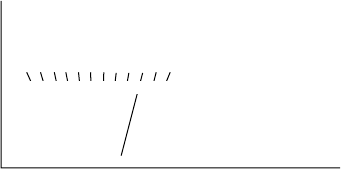
1-13
1.12 Receiving
You can select a receiving frequency by one of the following methods:
- Direct frequency entry, or
- Channel number entry
Adjusting RF gain
In normal use the [RF GAIN] control should be set for maximum. If the audio on the received
channel is unclear or interfered with other signals, adjust (usually reduce) the control to im-
prove clarity.
Clarifier adjustment
If reception is unclear, try to clarify the signal as follows. For manual entry of frequency, sim-
ply turn the [FREQ/CH] control for fine tuning.
1. Press the [CLARI/3] key. (If a frequency is selected by CH No., the cursor which was
located at the channel number, moves under the 10 Hz place and “CLAR” appears on the
display.)
2. Turn the [FREQ/CH] control to fine tune the receiver on the wanted frequency.
3. To terminate this operation, press the [CLARI/3] key again. The cursor returns to the chan-
nel number.
S-meter
During reception, the meter works as a Sensitivity Meter indicating the relative signal strength
coming into the receiver front end. While in transmission, it indicates output level at the trans-
ceiver.
02
4
6810
S
Figure 1-11 S-meter
Note: S-meter will not work with AGC off.
Monitoring traffic on intended transmit frequency
When a semi-duplex (two-frequency simplex) channel is selected, it is recommended to moni-
tor it if there is no existing traffic on the frequency you are going to use. To do this, press the
[RX] key followed by the [ENT] key. The transceiver unit monitors traffic on the selected
frequency for three sec. If you want to monitor continuously, press the [TX] key followed by
the [ENT] key.


















