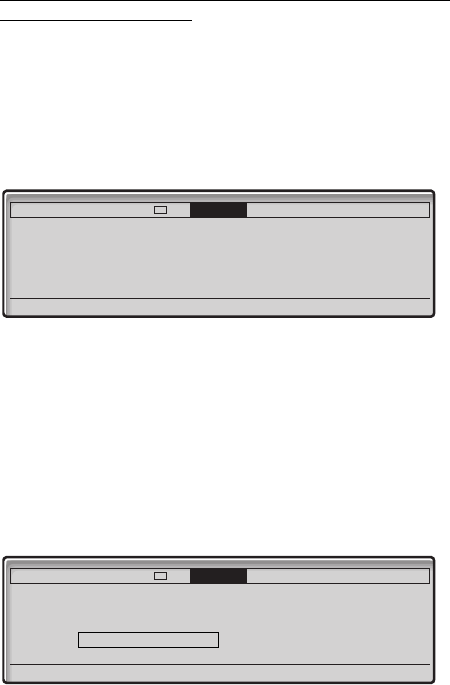
Call List
BusinessPhone – Ericsson Dialog 4425 IP Vision40
Add missed, rejected, answered or dialled calls to the
Contacts (Phone Book)
CallList Select with the navigation keys (see display).
E or F Press to browse the CallList (see display).
more... Press (see display).
AddContact Press to add the number to the Contacts (see display),
(Dialog 4425 v. 2 only).
AddPhoneBook Press to add the number to the Phone Book (see display),
(Dialog 4425 v. 1 only).
OK Press to add the call to the Phone Book (see display).
Or:
Edit Press to edit the number before you add it to Contacts
(Phone Book) (see display).
Via the display options you can change or erase the name and
number before you add it to the Phone Book.
How to edit an entry and for further information, see sections
“Contacts (Phone Book)” on page 69 and “Write Text” on page 90.
Settings CallList Contacts
CorpDirectory Web
Add
BROWN JANE 4736
Edit OK
Settings CallList Contacts
CorpDirectory Web
Add
BROWN JANE 4736
-?!,.:;"'()1
Exit Number Erase Save


















