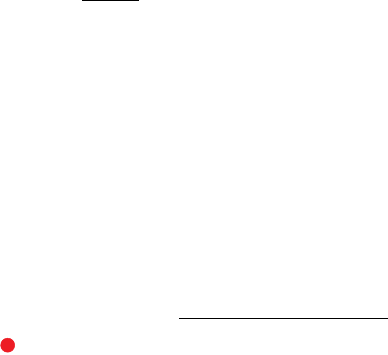
Web Server
BusinessPhone – Ericsson Dialog 4425 IP Vision118
Call List
Access the web server.
See chapter “Access the Web Server” on page 114.
Click on the Call List folder in the menu on the left-hand side.
If there are entries in the Call List, they will be listed in a table. Each
entry can be modified by clicking on the respective link in the first
column.
(Name) Click.
Select one of the options below:
Delete Click to delete the name and number from the Call List.
Or:
Call Click to call the number.
Or:
Back Click to return to the Call List menu without making any
changes.
Delete all Call List entries
Delete call list Click.


















