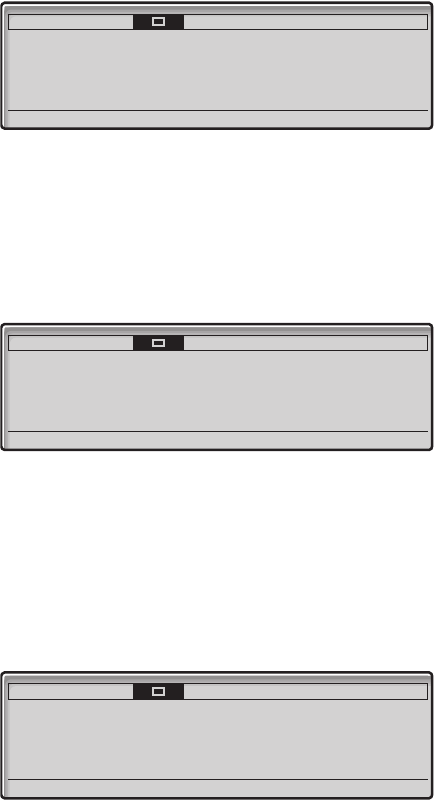
25BusinessPhone – Ericsson Dialog 4425 IP Vision
Start the Phone – Log On/Off
The user name and the extension number can consist of one or
two rows. The name can have max. 20 characters; if the name is
too long (more than 20 characters) and a space exists (e.g. family
name - space - first name), just 1 character after the space is
displayed
The temperature is shown only, if a temperature sensor is
connected to the system.
If a password is requested, the display shows:
z Log on Enter your Password and press (see display).
If you do not know your Password or extension number or a screen
other than the log on screen is displayed, contact your system
administrator.
Telephone version note: For Dialog 4425 v. 2 phone the
password can be entered with letters or numbers, see
section “Write Text” on page 90.
When log on is complete, this screen will be displayed:
Note: This screen represents the display when the phone
is ready to place, receive calls, etc. (normal state).
Sometimes a new application software may be available.
For more information, see section “Software updates” on
page 133.
Settings CallList Contacts
CorpDirectory Web
+5
O
12:46 12 May 2003
SMITH CHRISTOPH
9318
v
Log off Absence
Settings CallList Contacts
CorpDirectory Web
User not logged on!
12:46 12 May 2003
Enter password: ***
Erase Log on
Settings CallList Contacts
CorpDirectory Web
12:46 12 May 2003
EXTENSION 9318
v
Log off Absence


















