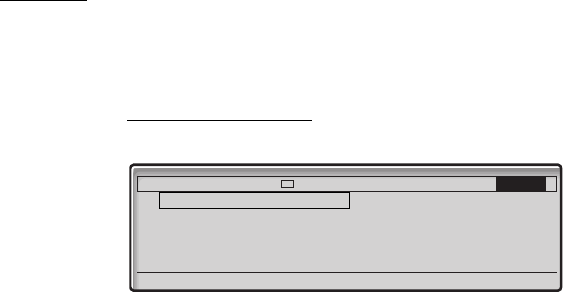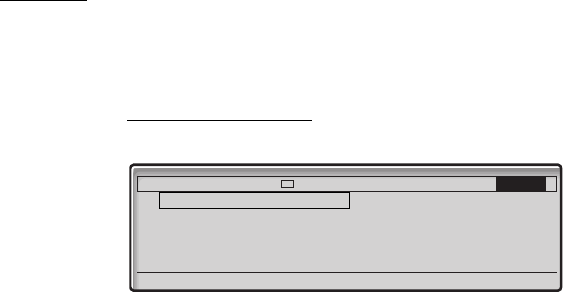
Web
BusinessPhone – Ericsson Dialog 4425 IP Vision124
Web
Dialog 4425 v. 2 phone only.
In the Web menu you can access WAP pages (modified Internet
pages) via your phone. When you have accessed the WAP pages,
you have the following available options:
Å Return to the previous menu.
Æ
Return to idle mode.
Ç Go to the next page.
Underlined Underlined text is a clickable link (see display).
z Press a keypad key (0-9) for more than one second, to enter
the corresponding digit instead of the letter.
Access the Web menu
Ç Select Web in the top menu (see display).
Select one of the following options:
• Load Homepage: Go to the home page (WAP portal).
Requires that the WAP portal has been defined.
• History: History over visited WAP pages.
• Enter Address: Enter an address to another WAP page.
Settings CallList Contacts
CorpDirectory Web
Load Homepage
History
Enter Address
Resume
Exit
FE
Select