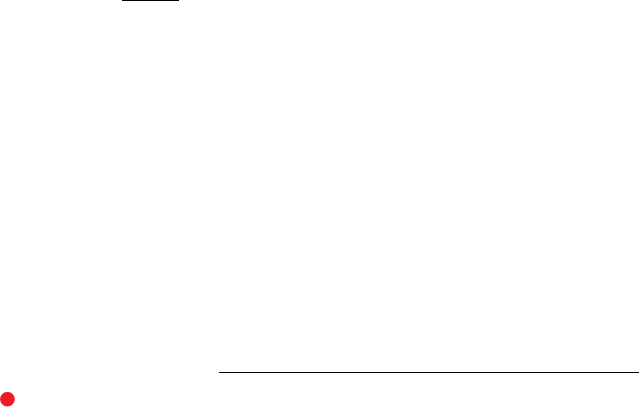
117BusinessPhone – Ericsson Dialog 4425 IP Vision
Web Server
PhoneBook
(Dialog 4425 v. 1 phone only).
Access the web server.
See chapter “Access the Web Server” on page 114.
Click on the PhoneBook folder in the menu on the left-hand
side.
If there are entries in the PhoneBook, they will be listed in a table.
Each entry can be modified by clicking on the respective link in the
first column.
(Name) Click.
Select one of the options below:
Save Click to save the name and number in the PhoneBook.
Delete Click to delete the name and number from the PhoneBook.
Or:
Call Click to call the number.
Or:
Back Click to return to the PhoneBook menu without making any
changes.
To delete all names and numbers from PhoneBook
Delete phone book Click.


















