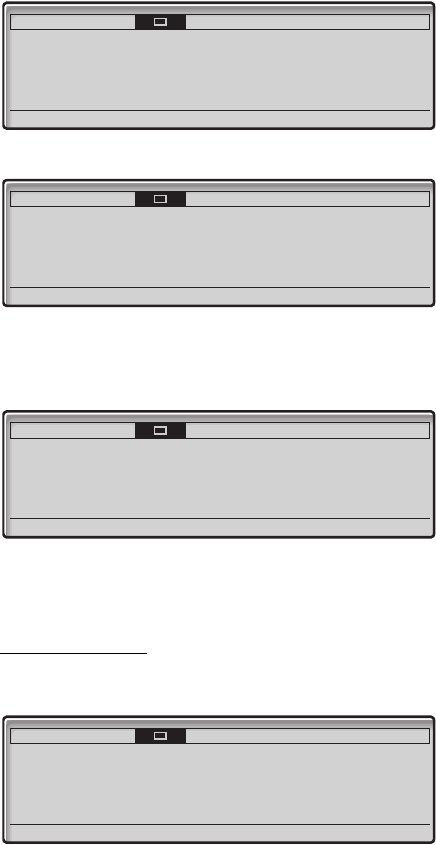
133BusinessPhone – Ericsson Dialog 4425 IP Vision
Installation
In case of no available software updates, the display changes to:
Now the software is loaded internally in the telephone. This takes
about 15 seconds, no further action is necessary. When the
software loading has been completed, the telephone will perform a
self test:
Now the telephone is ready to use, and you have to log on to the
network. See section “Log On” on page 24.
Software updates
If a new software for your IP telephone is available, the following
display will appear after retrieving the IP address:
The x indicates a timer counting down seconds.
Settings CallList Contacts
?
Getting configuration file...
Settings CallList Contacts
?
Loading software...
Settings CallList Contacts
?
Self test OK
Settings CallList Contacts
?
A new version of the application software
is available on the server, update?
(Yes) No


















