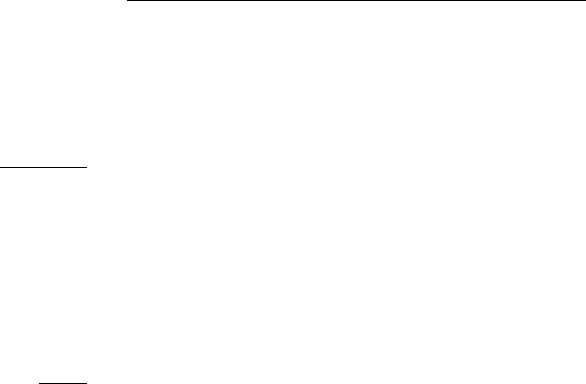
WAP Services
BusinessPhone – Ericsson Dialog 4425 IP Vision126
WAP Services
(Dialog 4425 v. 1 phone only).
Even if your phone is not a wireless device it is equipped with a
WAP (Wireless Application Protocol) browser, allowing you to
access both external WAP addresses (modified Internet pages) and
WAP addresses that are pre-defined in the phone (e.g. a central
directory).
Central directory
In the central directory you can find a persons phone number and
then make a call to that person. When you are logged on to the
central directory, you have the following available options:
Underlined Clickable link when marked (see display).
Options Menu for return options (see display).
Home = Logon menu and Exit = Return to top menu WAP
Services.
E Move marker one step down (see display).
F Move marker one step up (see display).
Ret Return to the previous menu (see display).
Home Return to the first page of the logged on menu (see display).
If pressed for at least two seconds, you return to idle mode.
Å Return to the previous menu.
Æ
Short press: Return to the Logon
menu.
Long press: Return to idle mode.
Ç Not used.


















