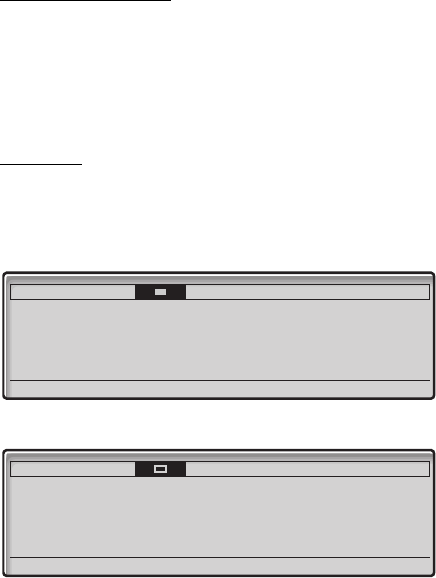
13BusinessPhone – Ericsson Dialog 4425 IP Vision
Description
Two display versions
The display examples in this guide are valid for both the Dialog
4425 v. 2 phone and the Dialog 4425 v. 1 phone, however the
displayed text simulates the Dialog 4425 v. 2 phone. If there is any
information for the other version than the one described, this is
presented in a “Telephone version note”.
Top menu
The top menu is in the black frame below. The appearance of the top
menu depends on which telephone version you are using (Dialog
4425 v. 1 phone or Dialog 4425 v. 2 phone), see examples below.
Dialog 4425 v. 1 phone:
Dialog 4425 v. 2 phone:
Settings CallList PhoneBook
WAP Services
<Traffic state> <Time> <Date>
<User name &
<
Calling/Called name & number
> Extension number>
For SOS calls, dial xxx <Icons
<Menu key 1> <Menu key 2> <Menu key 3> <Menu key 4>
Settings CallList Contacts
CorpDirectory Web
<Traffic state> <Time> <Date>
<User name &
<
Calling/Called name & number
> Extension number>
For SOS calls, dial xxx <Icons
<Menu key 1> <Menu key 2> <Menu key 3> <Menu key 4>


















