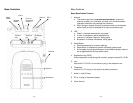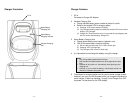~42~
with all PBX / Key systems due to the diversity of various
proprietary systems.
(2) Save: press “2” to edit and save or save without editing into the
phonebook.
(3) View Number: press “3” to view the complete number if the phone
number is longer than 14 digits.
b. Press “2” to view the last 10 phone numbers received, starting from
the most recent one. Use ¿orÀ to scroll through the list. Press
OPTION for options.
(1) Erase: press “1” and confirm to erase the current record.
(2) Save: press “2” to edit and save or save without editing into the
phonebook.
(3) View Number: press “3” to view the complete number if the phone
number is longer than 14 digits.
(4) No entries: the LCD displays “No entries” if there is no “Received call
logs”. Please note that you need to subsribe the Caller ID service from
your local teleco to facilitate this function.
c. Press “3” to view the last 10 phone numbers received but didn’t
answer, starting from the most recent one. Use ¿orÀ to scroll
through the list. Press OPTION for options.
(1) Erase: press “1” and confirm to erase the current record.
(2) Save: press “2” to edit and save or save without editing into the
phonebook.
(3) View Number: press “3” to view the complete number if the phone
number is longer than 14 digits.
(4) No entries: the LCD displays “No entries” if there is no “Missed call
logs”. Please note that you need to subsribe the Caller ID service from
your local teleco to facilitate this function.
d. While viewing any of the three call logs, press DIAL to dial the
phone number.
Menu Operations
Main menu Sub-menu
1.Ke
y
Guard
1.Dialed
2.Received
3.Missed
2.PhoneBook
3.Call Lo
g
s
1.Ring Volume
2.Ring Tone
3.Key Volume
4.Ke
y
Tone
4.Sound
1.Dial Prefix
2.Group Select
3.Language
4.Clear
5.Custom Name
6.Contrast
7.Backlight
8.Call Barring
9.Name Tag
0.PBX O
p
tions
5.Settin
g
s
6.Re
g
istration
7.Text Messa
g
e
8.Call Mana
g
e
r
1.Tone
2.Flash
3.Xfter PBX
9.S
y
stem
1.
Press MENU (Right) soft key while the phone is in standby.
2.
Press “1” to lock keypad (see Key Guard operation on page 28).
3. Press “2” to view, search, delete, and edit the phonebook (see
Phonebook instruction on page 35).
4. Press “3” to view the last 10 numbers called, received, or missed.
Records can be erased or edit/save into the phonebook.
a. Press “1” to view the last 10 phone numbers dialed, starting from the
most recent one. Use ¿orÀto scroll through the list. Press OPTION
for options.
(1) Erase: press “1” and confirm to erase the current record.
Notes:
1. Only phone numbers are stored in the three call logs. Intercom calls
are not recorded.
2. Caller ID service is required from your local phone company in order
to receive phone numbers, names and time stamps on incoming
calls. The Received and Missed Call Logs will register no incoming
calls if Caller ID service is not available.
5. Press “4” to set sound-related settings:
a. Press “1” to select ringer volume: use ¿orÀ to scroll through 5
options: Low, Vibrate, Off, High-then-Vibrate, and High. Press
SAVE to save selection. Default = Middle.
b. Press “2” to select ringer tone: use the ¿orÀ to scroll through 4
~41~