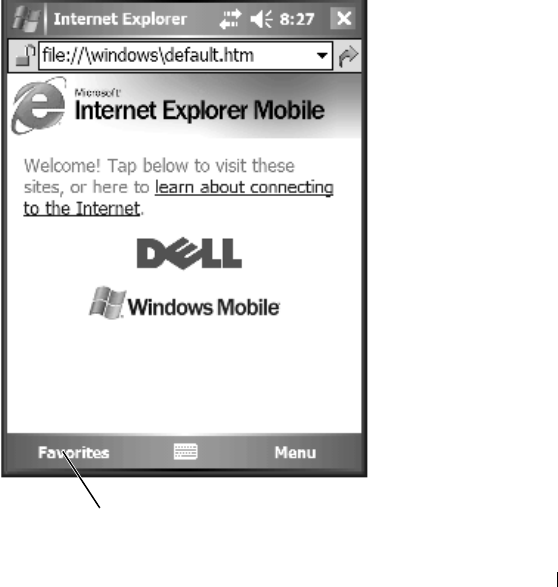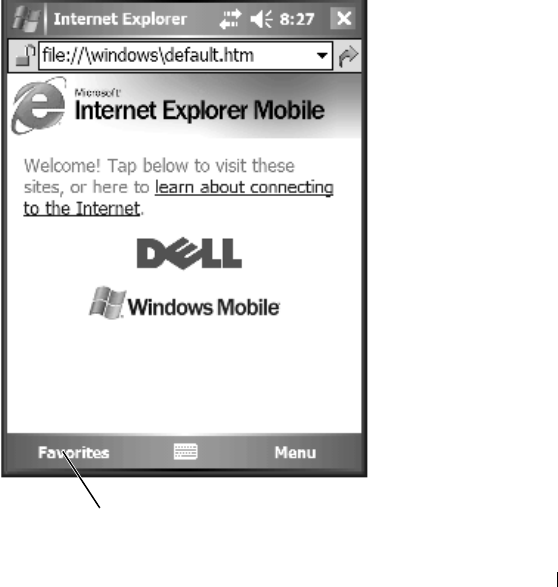
Using Companion Programs 121
Favorite Links
During synchronization, the list of favorites in the Mobile Favorites folder
on your computer is synchronized with Internet Explorer Mobile on your
device. The computer and the device are updated, with changes made to
either list, each time you synchronize. Unless you mark the favorite link as
a mobile favorite, only the link is downloaded to your device—you need to
connect to your ISP or network to view the content. For more information
on synchronization, see ActiveSync Help on your computer.
Browsing Mobile Favorites and the Web
You can use Internet Explorer Mobile to browse mobile favorites and
channels that you have downloaded to your device without connecting
to the Internet. You can also connect to the Internet through an ISP or
a network connection and browse the Web.
favorites icon