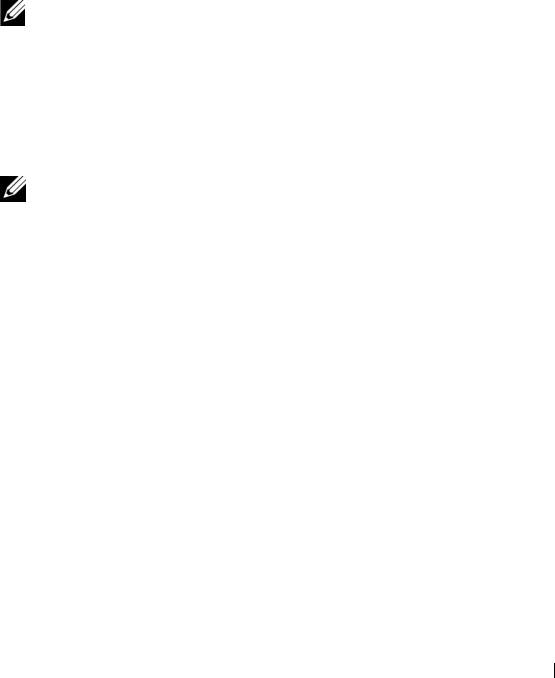
Getting Connected 101
To configure a device with Bluetooth wireless technology in a
Pocket PC environment:
1
Ensure that the two devices are turned on, discoverable, and within
close range.
2
Ta p
Start
→
Settings
→
Connections tab.
3
Ta p
Bluetooth
→
Devices tab
→
New Partnership.
Your device
searches for other Bluetooth devices and displays them in the list.
4
Tap the name of the other device, and tap
Next.
5
In the
Passkey
field, if you want to use a passkey (recommended
for enhanced security), enter a alphanumeric passkey between 1 and
16 characters, and tap
Next.
Otherwise, leave
Passkey
blank, and tap
Next.
NOTE: The Passkey for a remote Bluetooth device is usually found in the
user manual for that device. The default Passkey for any Dell Axim is 1234.
6
Enter the same passkey for the other device.
7
Ta p
Finish.
An active connection with Bluetooth wireless technology is created and
pairing of the two devices is complete.
NOTE: For more information about using Bluetooth wireless technology, tap
Start
→
Help
→
Setting Up Connections.
Creating a Modem Connection
To create a modem connection:
1
Install a modem card and appropriate adapters to connect an external
modem to your device through the serial port.
2
Obtain the following information from your ISP:
• ISP dial-up access telephone number
• Username and password
• TCP/IP settings
Some ISPs require information in front of the username, for example,
MSN/username
.
3
Ta p
Start
→
Settings
→
Connections
tab
→
Connections
.


















