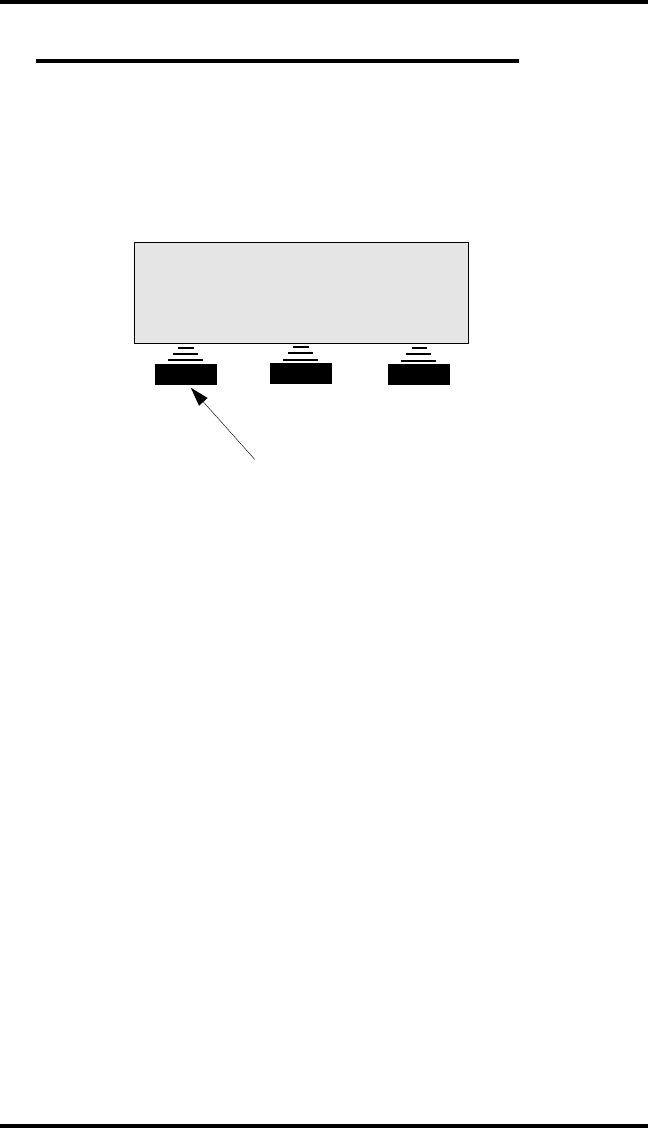
Using The Visual Voice Mail (VVM) Feature
You will quickly learn that as every voice menu or prompt plays, you will see
a different message on your telephone display. Most of these messages offer
you a choice of three different options. You select the option you want by
simply pressing the interactive button adjacent to the desired item on your
display. For example, suppose you are playing a message you received from
another party. Your display will be as follows:
Press left button to hear
your message again
Part of the way through the message you were distracted by some noise in the
office and you want to hear the message again. In this example, you need only
to press the interactive button under Rplay (for replay) on your display and
the message will start playing again from the beginning. After hearing your
message, you can then save it or delete it by pressing Save or Del as
appropriate.
In the above example, you could achieve the same results by pressing 1 to
replay the message, 3 to save it and 4 to delete the message. You will always
know which keypad button to press from the VVP voice prompts.
Because many of the menus have more than three options, only the most
popular options are displayed. You can select menu options that are not
presented onyour displaybypressing theapplicable buttonson your telephone
keypad. You will soon learn which ones they are from looking through this
manual and listening to the various voice menus. For example, when listening
to a message asin theabove example, you can press “8”torewindthemessage
five seconds, press “9” to fast forward the message five seconds, or press “0”
to pause the playback for approximately 30 seconds.
Rplay Save Del
Playing message
Small Office & VVP User's Guide GCA70–347
2 – Small Office & VVP User's Guide


















