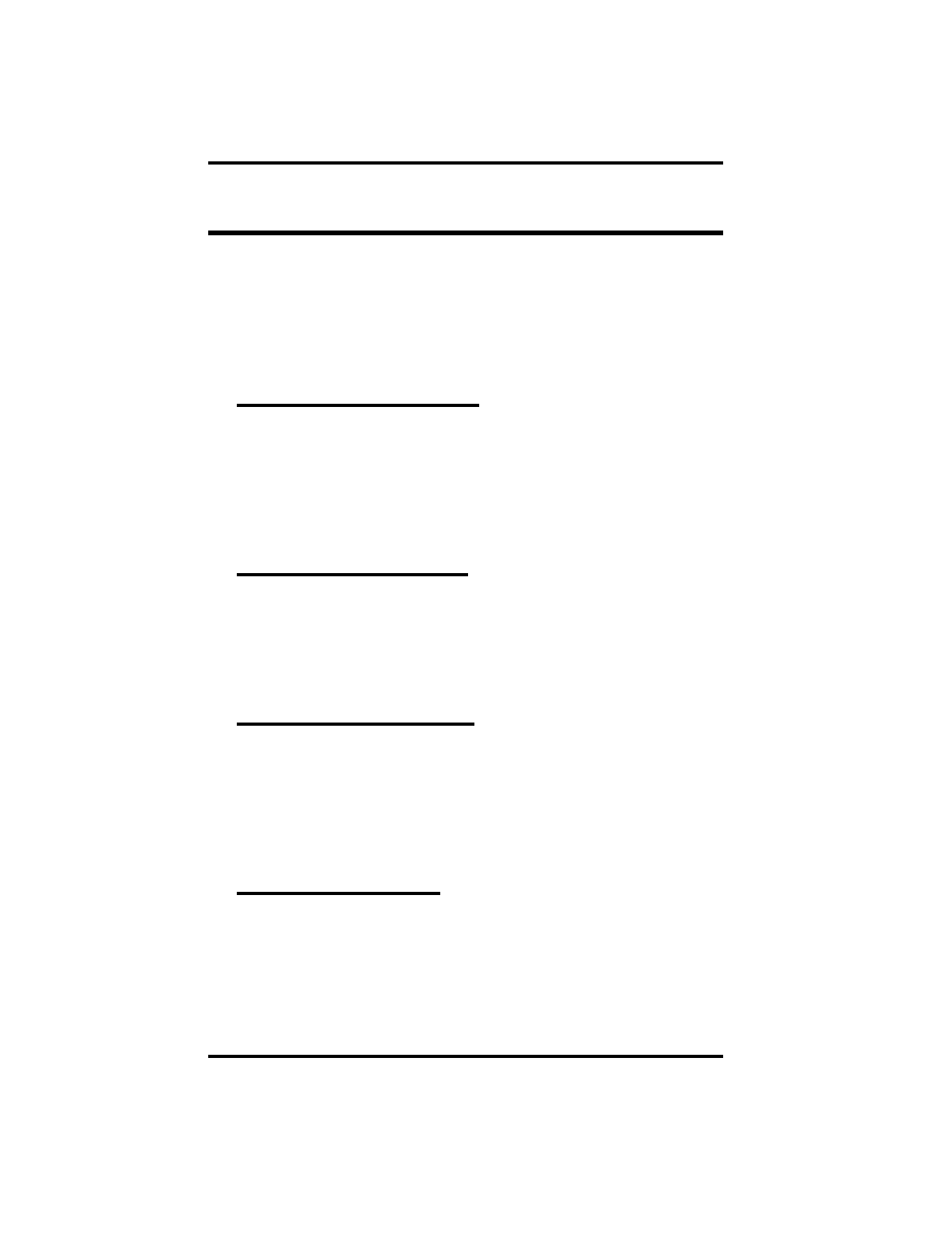
Introducing The Versatile Voice Processing
System Featuring Visual Voice Mail
Congratulations and thank you for using a Comdial voice mail system. This is
a powerful system that cangreet your callers and record your messages. Using
the visual display and interactive buttons on your telephone along with the
voice prompts, you’ll find the Small Office / Versatile Voice Processing (VVP)
system with Visual Voice Mail (VVM) feature quick and easy to use.
What Is Voice Processing?
Voice processing increases your productivity and efficiency when using your
telephone system. Voice processing allows you to direct calls to your parties
without delays caused by the operator handling other calls. You can retrieve
and recordmessages in avoice mailbox24 hours perday, sevendays perweek.
Messages you record in your own voice are accurate, detailed, and more
personal than a third party message.
How Do I Use Voice Mail?
You are assigned a voice mailbox. Your voice mailbox is similar to the
extension number for your telephone. To access your voice mailbox, you must
first dial up the voice mail system and enter your password if you wishto have
one. This is called logging on to your mailbox. Voice mail greets your callers
and records their messages.
Using Voice Mail Etiquette
It is important that you exercise good voice mail etiquette at all times. Voice
mail is intended to enhance productivity. When someone leaves a message in
your voicemailbox, itis yourresponsibility toreply promptly andcourteously.
If voice mail is abused, the result can be frustrated callers and unhappy users.
To avoid any possible frustration, please be patient andcourteous toall callers
until they become used to your new voice mail system.
About Your Telephone
To get the maximum benefit from VVP, you will need a Comdial proprietary
phone with a two-line, 32-character liquid crystal display (LCD) and three
interactive buttons. When using an industry standard touch tone phone, or
calling in from another telephone system, you can still use VVP by listening
to the voice prompts and entering your selections from the telephone keypad.
The keypad selections are also included in this guide.
GCA70–347 Small Office & VVP User's Guide
Small Office & VVP User's Guide – 1


















