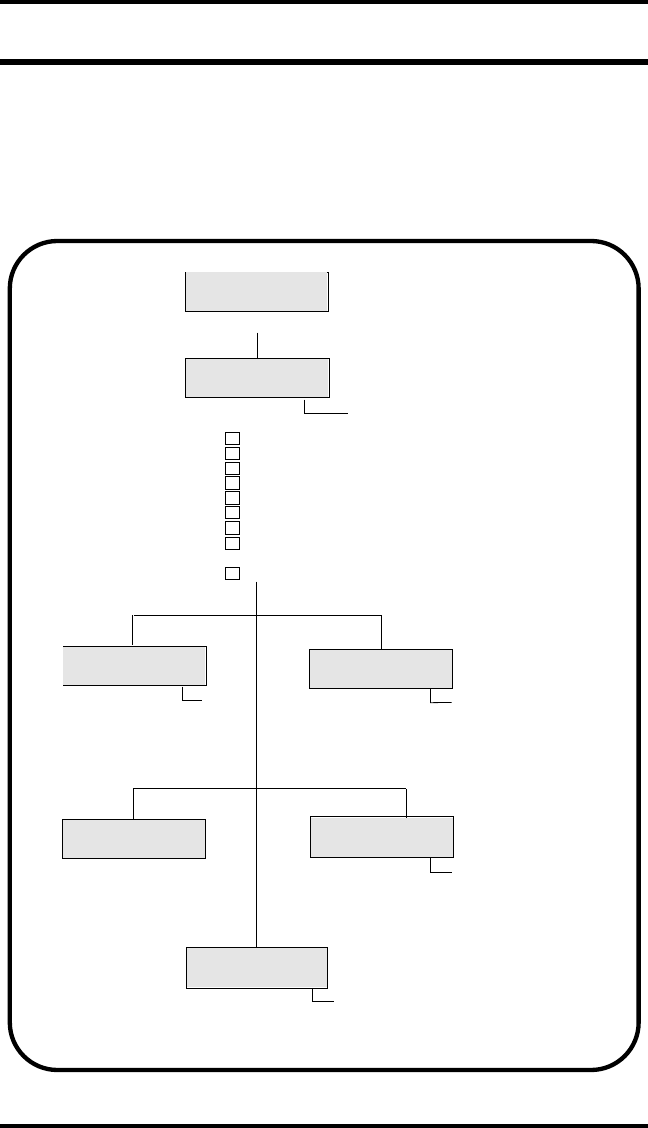
Changing Your Options
There are many voice mailbox options you can change such as your name or
greeting. Many of these options you can change directly from the interactive
buttons underyour display, whileothers requireyou to pressone of thebuttons
on your telephone keypad. These option changes and their associated displays
are illustrated below.
Main menu
Display 1
Display 2
Xfer Greet Exit
Options menu
Display 1
Press Opts
Msgs Send Opts
Name options
Display 3
Display 4
Display 6
Play Rcrd Exit
Greeting options
Play Swap Exit
instructions
Listen for
Display 5
Options
Chng OnOff Exit
Display 7
Schedule menu
Play Next Exit
Display 2
Display 2
Press to hear name
Press tore-record name
Play
Rcrd
Display 2
Display 2
Press to hear greeting
Press to select another
greeting
Play
Swap
Press to hear message scheduled for future delivery
Press tohear next message
Play
Next
Press to change call
transfer number
Press to turn call transfer
feature on or off (when off, all
calls go to your mailbox)l
Chng
OnOff
Display 7
Press to record name ( )
Press or to record greeting ( )
Press to record password ( )
Press or tochange call transfer ( )
Press for message notification ( )
Press for pager feature ( )
Press for future delivery ( )
Press to change personal distribution lists (you can create up to
four 10-member distribution lists)( )
Press to retrieve a message sent to another mailbox ( )
Display 3
Display 4
Display 5
Display 6
Display 6
Display 5
Display 7
Display 5
Display 2
Greet
Xfer
1
2
3
4
5
6
7
8
3
∗
GCA70–347 Small Office & VVP User's Guide
SmallOffice&VVPUser'sGuide–11


















