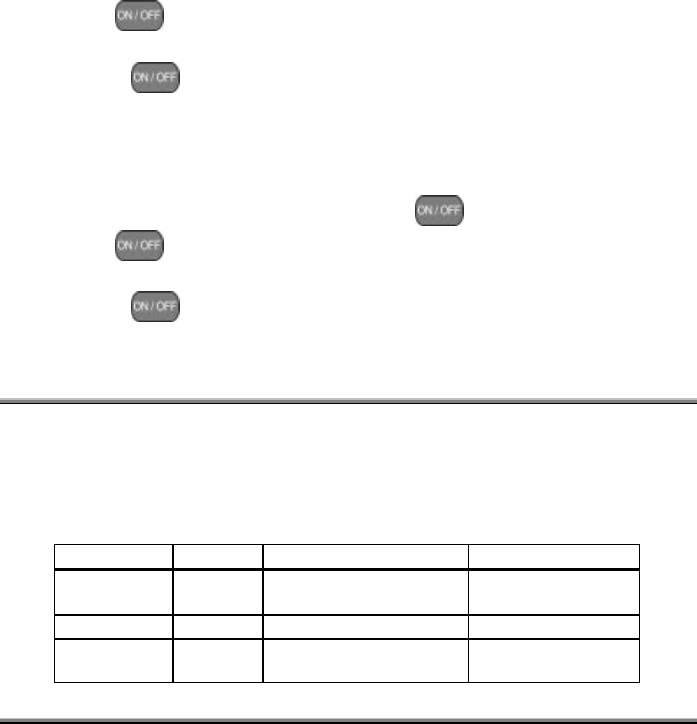
Page 50 P7292 DETUG 09/01
2. The button LED lights immediately and the speakerphone is
active.
3. Press to hang up the call. (Or lift the handset to convert the call
from a hands-free speakerphone connection to a private handset
connection.)
Operation – Answering a Call
1. While your phone is ringing, press the button.
2. The button LED lights immediately and the speakerphone is
active.
3. Press to hang up the call. (Or lift the handset to convert the call
from a hands-free speakerphone connection to a private handset
connection.)
Status Lamp
Each Digital Speakerphone is equipped with a dual colored LED Status
Lamp to assist the user in recognizing the extension status. The Status
Lamp will give these visual indications:
Flash Rate Priority Red Lamp Green Lamp
Fast 1
Incoming outside line
Ringing
Incoming Intercom
Ringing
Slow 2 Mute Message Waiting
Steady 3
Speakerphone/Headset
in use
Call Forward active
Volume Control
The DX-80 digital speakerphone is equipped with a volume control that you
can use to adjust the various volume settings of the telephone. The
following function volumes can be adjusted:
• Background Music
• Ringing
• Handset
• Speaker (Includes speakerphone and
page announcement volume)
• Headset
You can adjust the volume for each function while that function is in use.
You can adjust ringer volume while the telephone is idle.


















