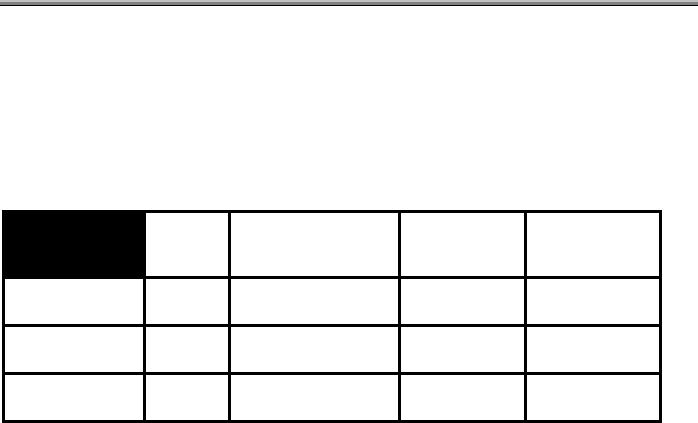
DX-80 Digital Executive Telephone User Guide Page 45
4.1. If you select [immediate], you hear a confirmation tone and the
function is invoked.
4.2. If you select [delay]:
DELAY TIME :1
chg
4.2.1. Press [chg] until the appropriate delay time (in seconds)
displays.
Operation – Invoke Hotline
1. While the telephone is idle, lift the handset. A call is placed to the
selected destination either immediately or after the delay time.
2. Hang up to complete the call.
Intercom Mode Selection !98
A Digital speakerphone has the benefit of receiving intercom calls in three
ways:
• Voice Announce Hands-free reply mode
• Voice Announce Privacy mode
• Tone Ringing mode
The Status Lamp and Feature button (if programmed) will indicate:
Mode
Button
Lamp
Momentary Display
Confirmation
Confirmation
Tone Heard
Status Bar
(when intercom
call is received)
Voice Announce
– Handsfree
Green
lamp
VA-HF MODE
single burst
tone
Solid Red lamp
Voice Announce
– Private
Red
lamp
VA-PRIVACY
MODE
single burst
tone
Slow Flashing
Red lamp
Tone Ring Mode
No lamp
lit
TONE RING MODE
single burst
tone
Fast Flashing
Green lamp
Operation – Setup
1. While your extension is idle, press !98. You hear a
confirmation tone and the display indicates the new mode set:
VA-PRIVACY MODE
VA-HF MODE
TONE RING MODE
2. Press !98 again to advance through each of the available
modes.


















