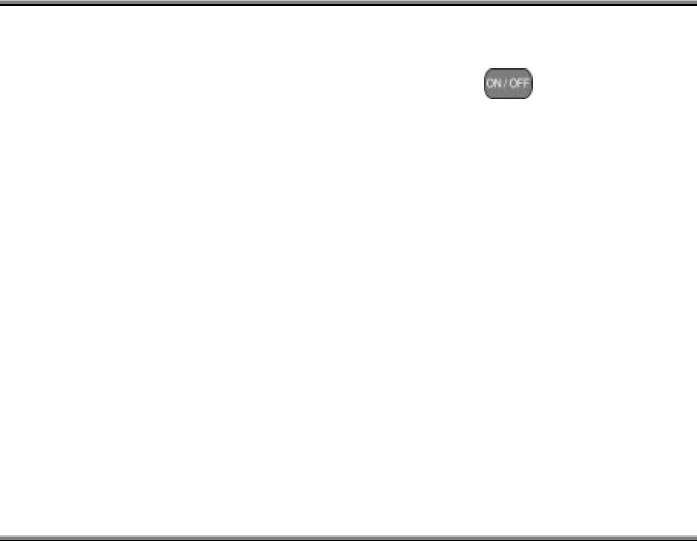
Page 30 P7292 DETUG 09/01
Operation – Enable Auto Hold
1. While connected to an intercom or outside line call (you must have
dialed a number or answered a call), press another outside line
button.
2. The current connection is placed on hold and the next connection is
established.
Operation – Cancel
1. Press !94.
2. You hear confirmation tone and the display shows:
AUTO HOLD DENY
3. The extension returns to an idle state.
Automatic Selection (CO/Intercom) !95
This feature allows you to access a specific outside line or intercom (ICM)
automatically when you lift the handset or press the speakerphone
button.
Operation – Setup
1. Press !95. Current selection displays. (“ICM” = Intercom).
2. Press [icm] to select Intercom.
3. Press [co] to select a specific outside line.
4. Input the outside line Directory Number (740–755 = 1–16).
5. Press [save].
6. Press [co gp] to select a specific outside line Group.
7. Input the valid outside line Group Directory Number (9 for outside line
Group 1, 800 for outside line Group 2… 806 for outside line Group 8).
8. Press [save].
Operation – Use
1. Lift the handset to access the line you selected.
Background Music (BGM) 771/772
You can activate either of the two music channels to monitor music at the
extension. (External music source is required.)


















