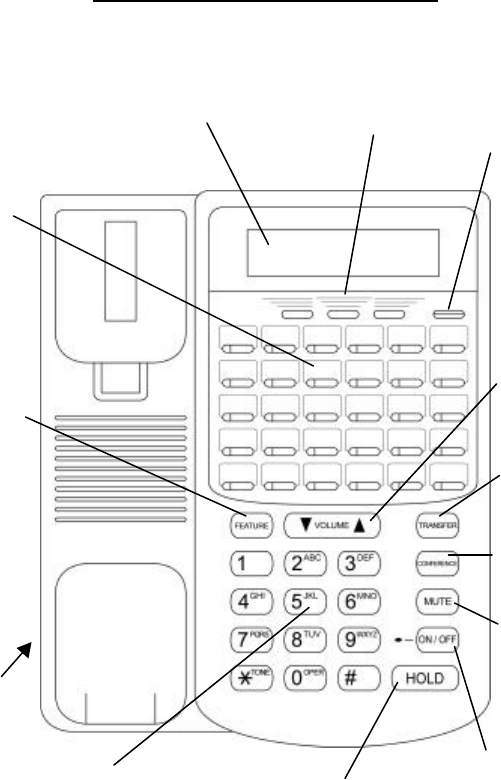
DX-80 Digital Executive Telephone User Guide Page 1
7260-00 Digital Executive Telephone
2-row, 16-column,
feature interactive
Liquid Crystal
Display
3
Interactive buttons for
dynamic displayed feature
interaction
Status Lamp
indicates:
§ Headset /
Speakerphone
in use
§ Forward Mode
§ MSG Waiting
§ Mute Mode
§ CO Ringing
§ ICM RInging
30 - User
Programmable
Features /
Resource
Buttons
FEATURE:
Used to access
all system
“Feature” codes
VOLUME
TRANSFER:
Used to
transfer calls
CONFERENCE:
Build & Control
conferences
MUTE:
Disable the
transmitter
ON/OFF:
Speakerphone /
Headset
HOLD:
Place and retrieve
calls on hold.
Standard 12-key
Dial Pad
2.5mm
Headset Jack


















