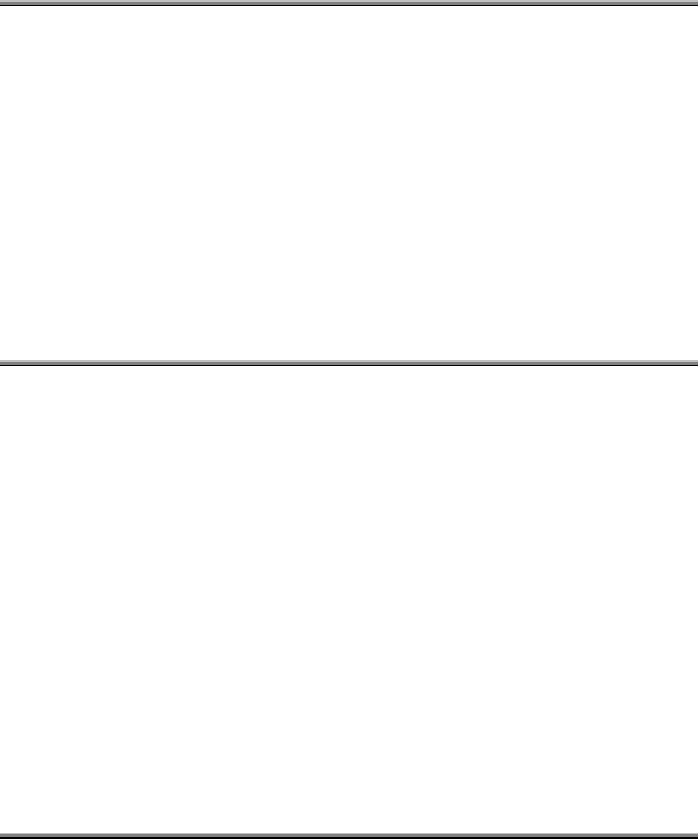
DX-80 Digital Executive Telephone User Guide Page 11
On Hook Dialing
You can make outgoing calls from your digital speakerphone without lifting
the handset, and you can monitor the dialing status through the built-in
speaker. The button lamp is lit when you are making a call.
Operation
1. Without lifting the handset, dial any extension number. (Hot Key must
be enabled in the phone system programming.)
Or…
2. Without lifting the handset, press any outside line button and dial.
3. When Hot Key is disabled, press the ON/OFF button or press an idle
outside line button. Then dial without lifting the handset.
Paging 400 – 408, 777
You can make a public announcement to all extension users or to a portion
of users. The DX-80 system provides both all-call (heard by all users) and
page zone (heard by a specific group of users) paging that you access by
dialing special codes. Page announcements are heard over extension
speakers.
Operation
1. While in the idle condition – lift the handset.
2. Dial the Zone Page access code (extensions) 401–408
external page 777 for the group of users you want to page, or
to page all users, press the feature button designated as ALL PAGE
(if available) or dial the All Call Page access code 400.
3. You hear the Page Alert Tone.
4. Make paging announcement.
5. Hang up when finished.
Saved Number Redial !51
Saved Number Redial is normally used whenever you want to retain a
telephone number to be dialed later. The same feature code is used to
Save a Dialed Number (SDN) and to dial the saved number – Saved
Number Redial (SNR).


















