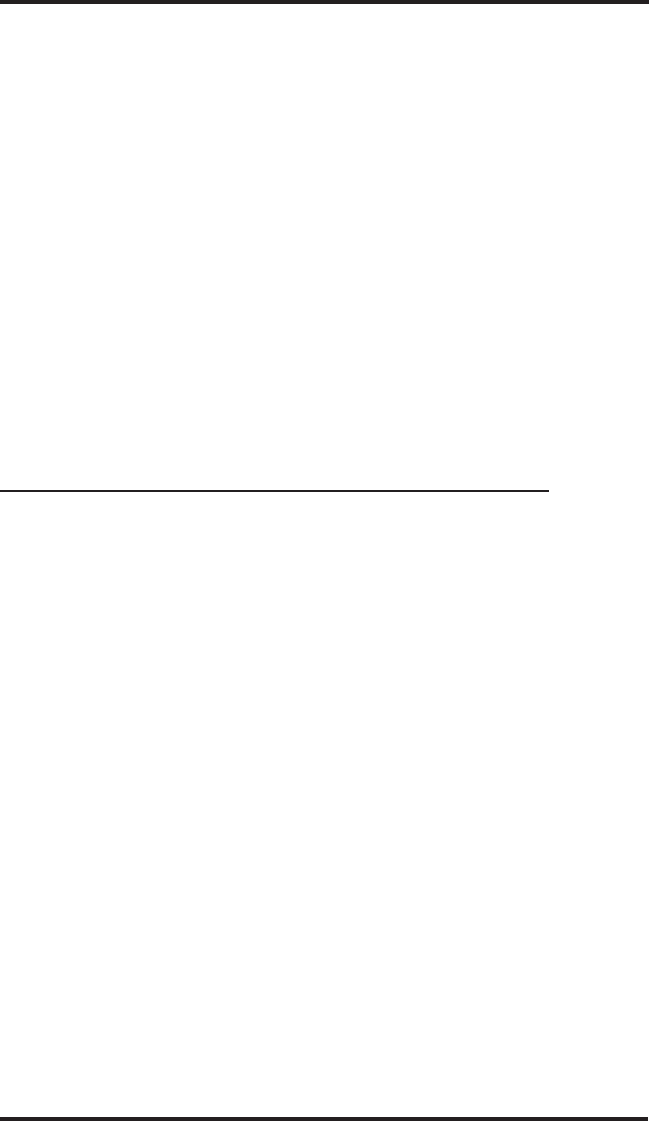
• To set a permanent speaker, headset, handset, or group listening
loudness for all future calls,
1. Press INTERCOM.
2. Activate speaker, headset, handset, or group listen mode to be
affected.
3. While in that mode, press VOLUME UP or VOLUME DOWN to
adjust loudness.
4. Dial ✳✳7or press a preprogrammed VOLSV button to hold the
loudness at the last setting for all future calls (until you change the
default again).
5. Repeat this procedure in each mode until you’ve set all default
volume levels.
7.8 Setting Your Personal Ringing Tones
You can choose one of six different ring tones for your telephone. Often,
when several telephones are located close together, each user chooses a
different personal ring tone.
• To select one of the ring tones, proceed as follows:
1. Press INTERCOM.
2. Dial ✳✳ 4.
3. Dial number (1–6) to select ring tone.
4. The next time your telephone rings, you will hear the new ring
tone.
Using The Other Telephone Features GCA70–313
7 – 8 Station User's Guide


















