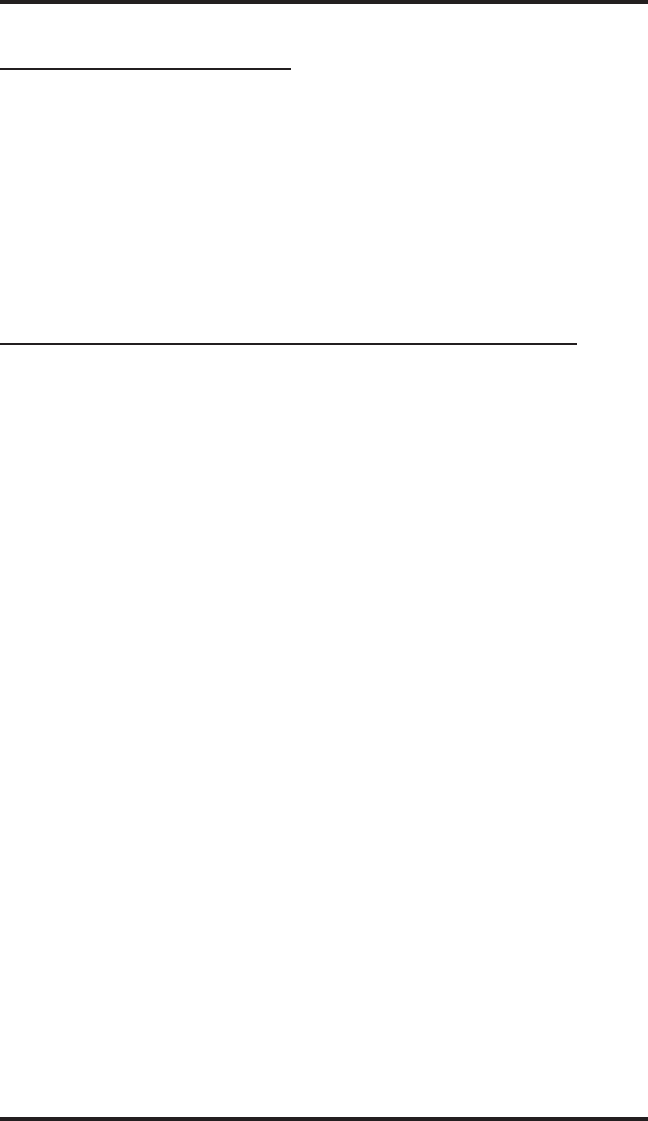
3.3 Dialing Manually
You can manually dial a number over any telephone line you select. Or,
if the installer assigned a prime line or the idle line preference feature to
your speakerphone, it will automatically select a line for use when you
lift the handset.
• To dial an outside number manually,
1. Lift handset or press line button and dial number.
3.4 Redialing A Previously Dialed Number
The system temporarily saves the first 16 digits of the last manually
dialed number for your redial use—if the last number you called is busy
or is not answering, you can redial it once or initiate repeated redialing.
Subsequent dialing activity overwrites a temporarily saved number.
Ifyouwishtopermanently save a number for later redial, refer to section
9.2, Storing Speed Dial Numbers.
If a distant party tells you an important telephone number and you want
to immediately save it for later redial, you can use a SAVE NUMBER
REDIAL button to save the first 16 digits of that number.
• To automatically redial the last dialed number,
1. Press and release the hookswitch to disconnect current ringing or
busy tone (press TAP if using a 8112N or 8212N telephone).
2.
Press
#.
3. Listen for ringing or busy tone over the telephone speaker.
Ringing tone: When party answers, pick up handset if you desire
privacy.
Busy tone: Press SPEAKER to disconnect (hang up to disconnect
on the 8112N and 8212N telephones).
• To store a number while you are on a call,
1. Press preprogrammed SAVE NUMBER REDIAL button twice.
2. Dial the number that you wish to save (the system immediately
saves the number for later redial—it does not dial it over the line
that you are now on).
GCA70–313 Making Calls
Station User's Guide 3 – 3


















