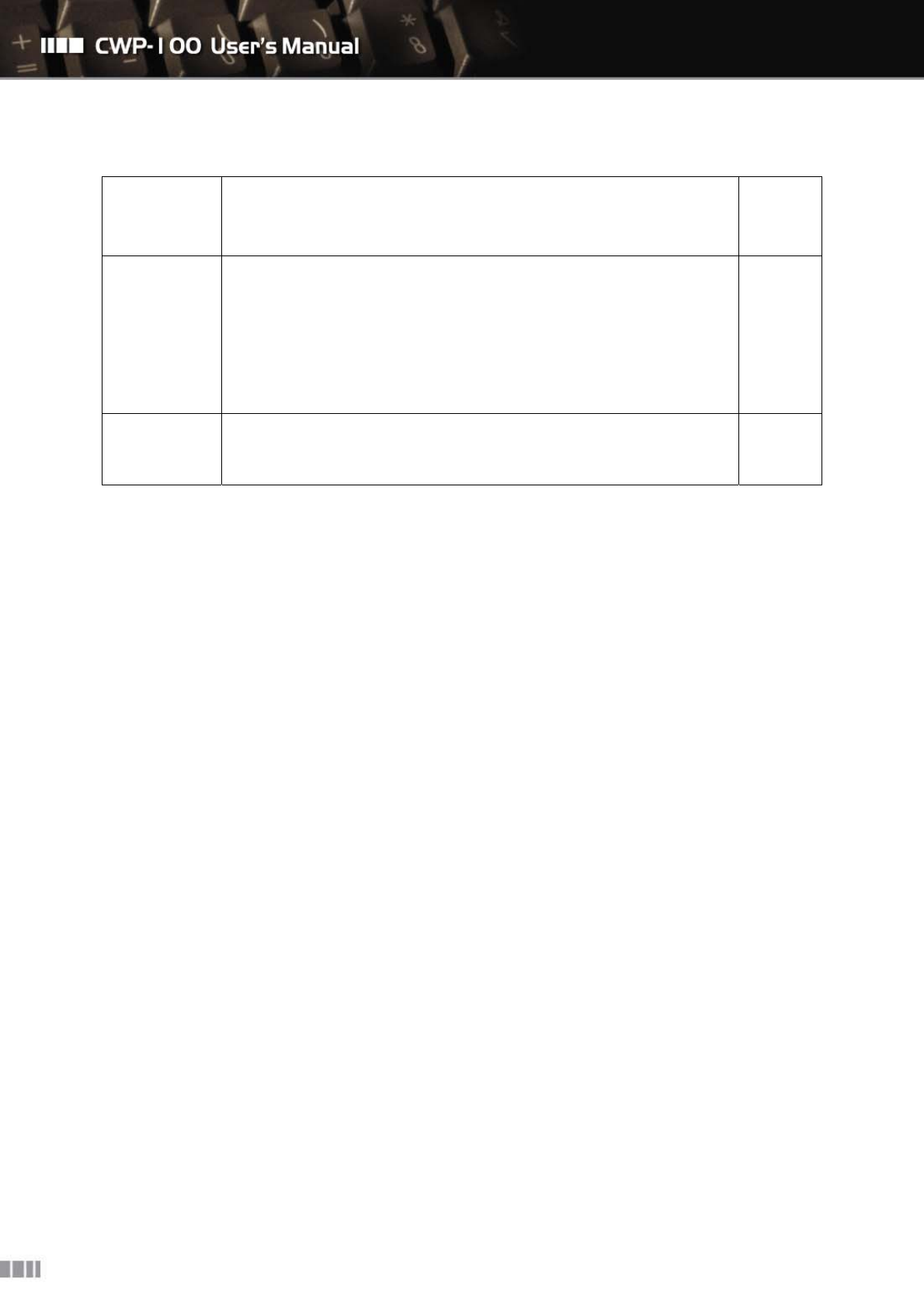
35
STUN Server
(FQDN) for
STUN
Assign STUN server address and server port when using NAT traversal
through “STUN.”
Ex) stun.Clipcomm.co.kr:3478
N/A
NAT Router IP
for Manual
Use
Assign the NAT router’s external IP address of the network that CWP-
100 is connected while using NAT Traversal manually when there is no
appropriate STUN server.
The user should assign the SIP local port, RTP port, CWP-100 IP
address etc that the CWP-100 uses behind NAT router. Setting up these
ports is called Port mapping, which enables the CWP-100 to run behind
the NAT router.
N/A
NAT Keep
Alive Interval
Assign the packet transmit periodic time so that the CWP-100 maintains
the connection when it uses NAT traversal. Then the NAT router will be
able to keep the CWP-100 IP and port information continuously.
30s


















