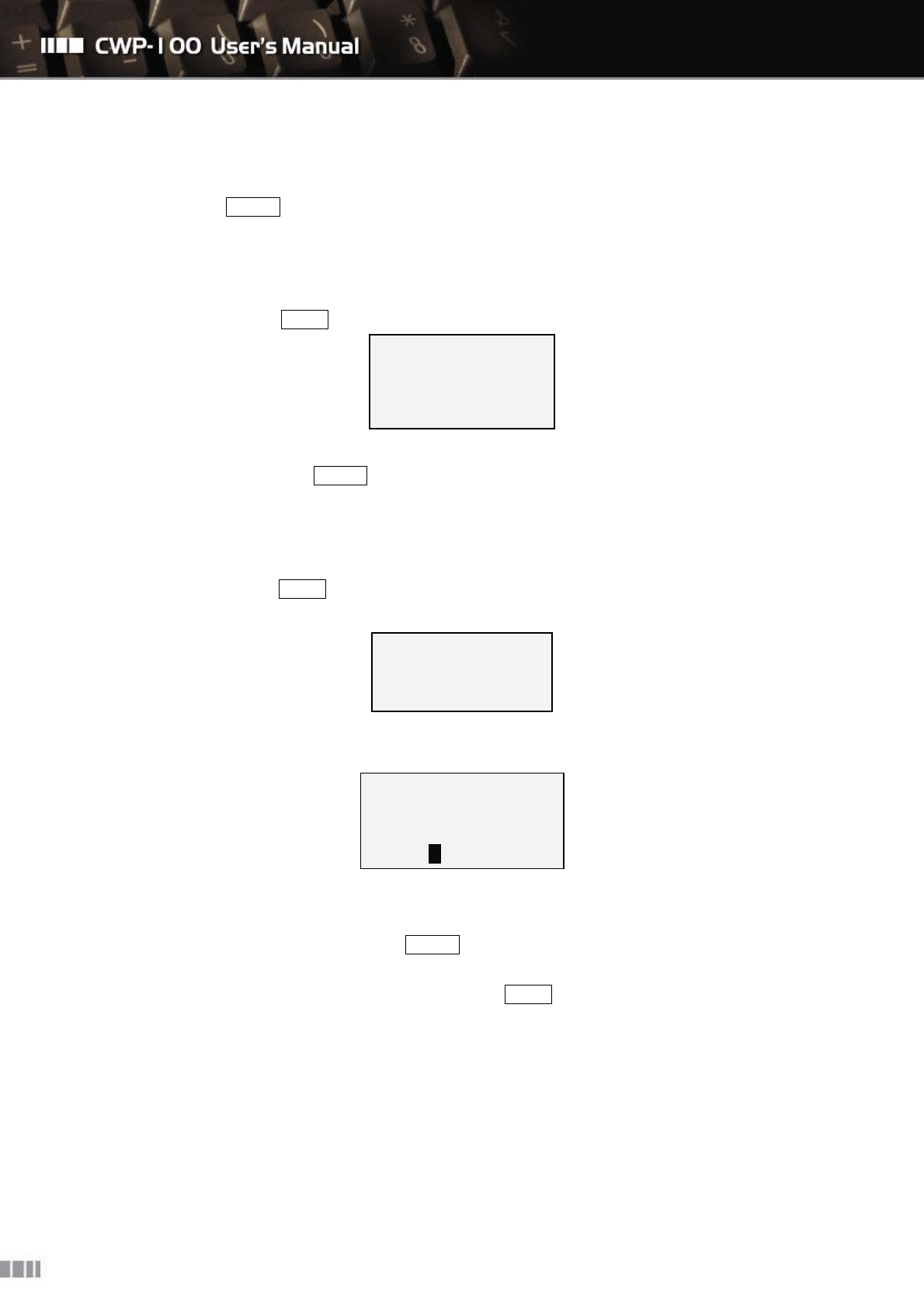
13
④ The changed parameter will apply only after the system restarts. Select “5:Restart” from the menu
and press ENTER button. Then the system will automatically restart with the new network
parameters.
6.2.3. Dynamic IP (DHCP) Setting
① Follow the steps as MENU “3: System Setting” ”1: Network Setting” “3: DHCP”.
Use DHCP?
Yes No
② Select “Yes” and press ENTER button. Then the system will automatically restart with the DHCP
mode.
6.2.4. ADSL Setting
① Follow the steps as MENU “3: System Setting” ”1: Network Setting” “4: ADSL”.
② You will see the figure as below once you select “4: ADSL”.
1: ADSL ID
2: ADSL Password
3: Connect ADSL
③ Select “1: ADSL ID” and input the ADSL ID.
Enter ADSL ID
myid_
MODE : A
④ In the same way, input the ADSL password.
⑤ Select “3: Connect ADSL” and press ENTER button. Then the CWP-100 will automatically attempt
the ADSL connection.
⑥ In case ADSL connection fails, follow the steps as MENU “5: System Restart” to reattempt the
connection.


















