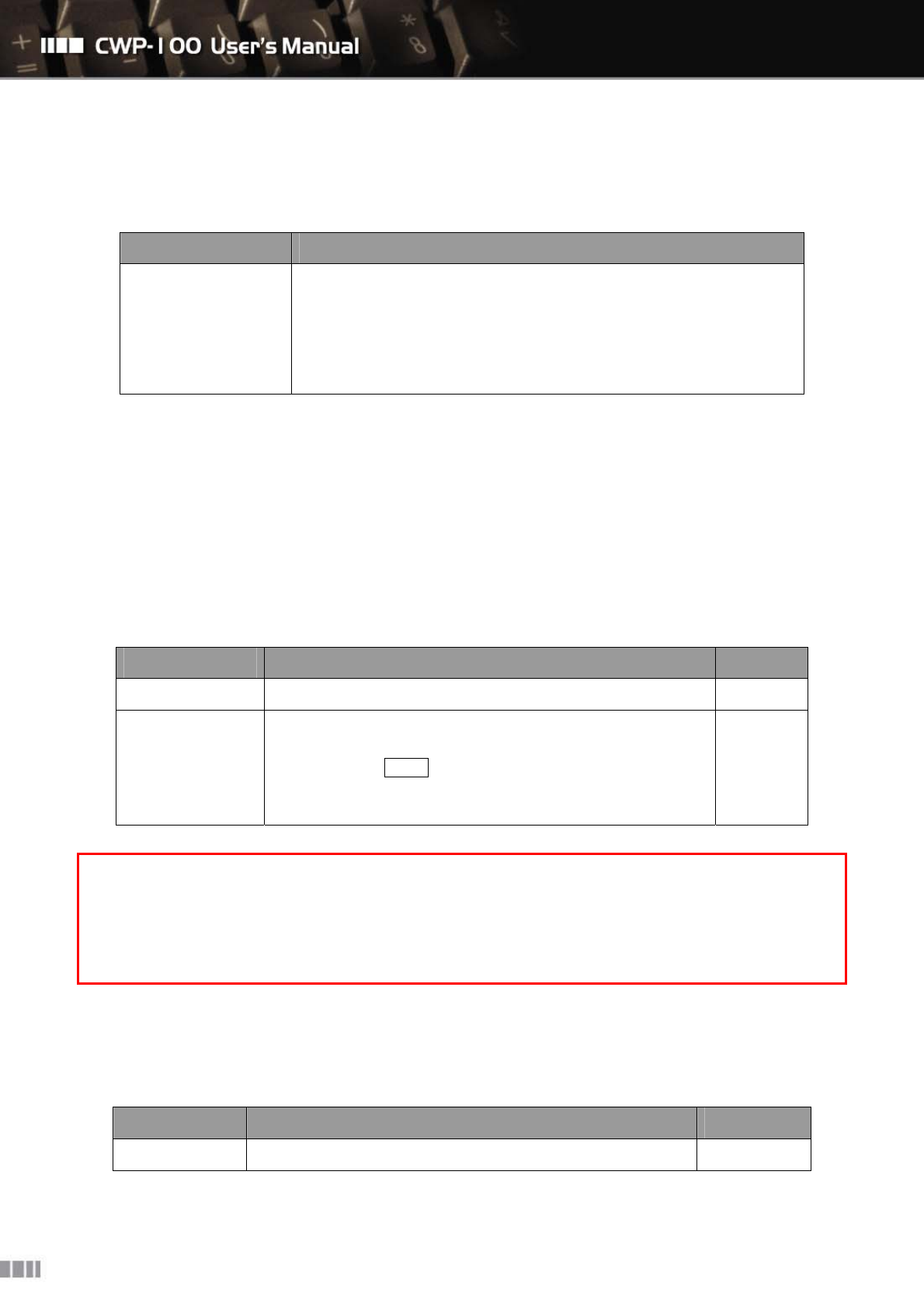
31
Waiting Indication) and enables the user to use external voice mail server.
Parameter Description
Use External Voice
Mail System
The user can use external voice mail server when the service provider
supports Voice Mail server. The user can simultaneously use auto
answering function that the CWP-100 supports itself. In case there is a
new message from the external voice mail server, the CWP-100 will
display a message icon. The user may check the message by calling his
mail sever that the Internet service provider provides.
9.3.3. Incoming Call Processing Configuration
The CWP-100 provides the services as below for incoming calls.
9.3.3.1. Auto Answering
The CWP-100 answers the incoming call automatically and records the message that the caller leave.
(You can use Auto Answering function only with G.723.1A codec.)
The description and default value for auto answering function is as follows.
Parameter Description Default
Waiting Time Set the waiting time that the auto answering function operates. 5sec
Msg.Center PIN
Code(4 digits)
The user can access the message center to check the saved
message or edit the greeting message by pressing “*”, PIN
Code, and then SEND in order. The user will hear the IVR and
may follow the directions. The PIN Code should always start
with “*”.
*0000
Please notice that the internal auto answering machine is available only when the voice codec is
assigned as G.723.1A.
The saved messages will be deleted when the CWP-100 power goes out. But the greeting
message will remain.
You may record the greeting message for maximum of 20 minutes.
9.3.3.2. Call Forwarding
The CWP-100 can forward the incoming call to the previously assigned phone number.
Parameter Description Default
Forwarding
Set the conditions for call forwarding. Unconditional


















