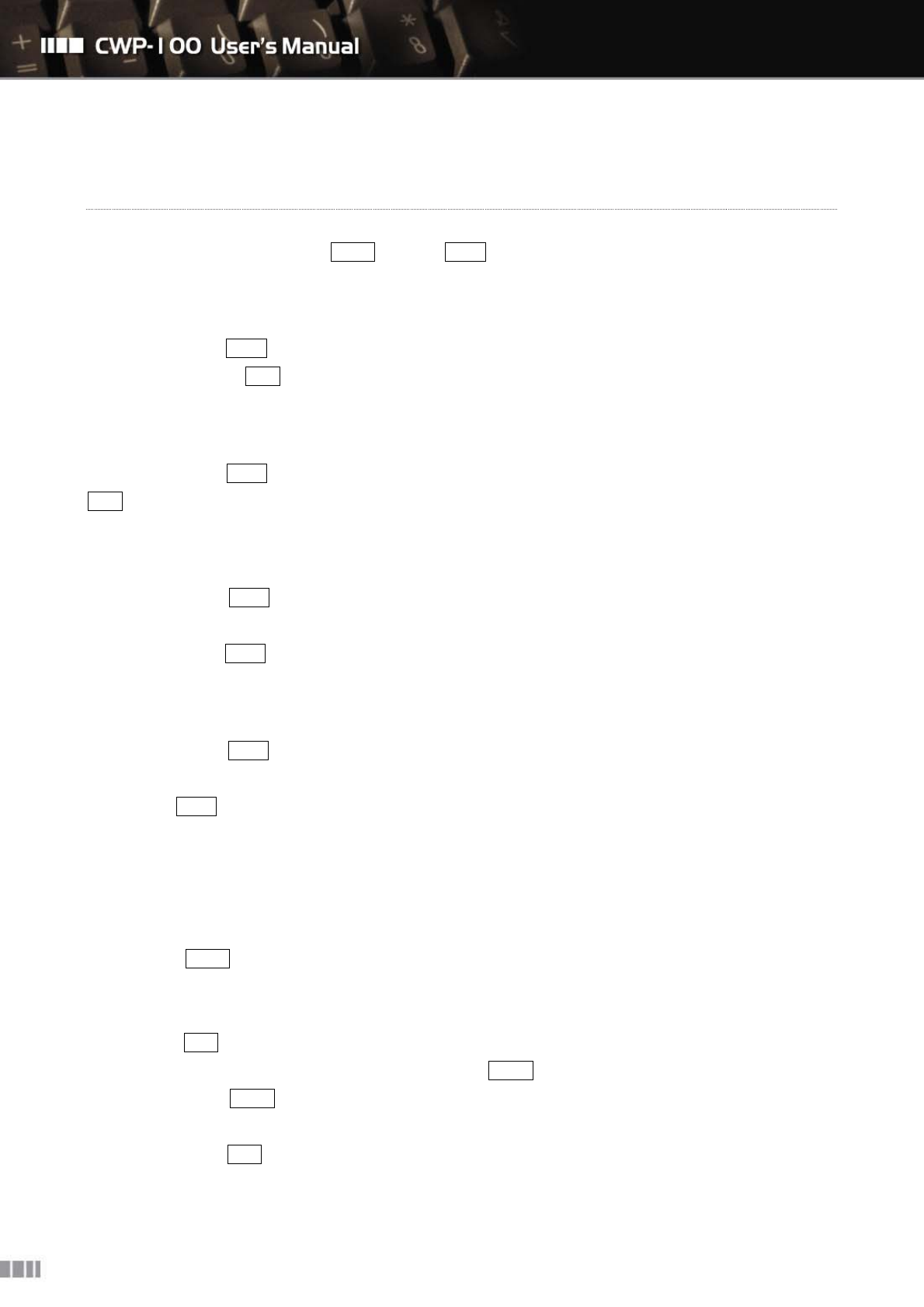
19
7.3. Extra functions on Call
You can use various functions with SEND button or menu button during call.
7.3.1. Phonebook
Follow the steps as Menu “1: Phone book” during the call to check the phone number list that is saved on
the Phonebook. Press END to return to the main menu.
7.3.2. Call history
Follow the steps as Menu “2: Call History” during the call to check the sent/received/missed call list. Press
END to return to the main menu.
7.3.3. Call hold
Follow the steps as Menu “3: Call Hold” during the call to hold the call. Then the CWP-100 will intercept
the sound so that the other party cannot hear anything.
Follow the steps as Menu “3: Call Hold” again during the call to cancel the call hold.
7.3.4. Call mute
Follow the steps as Menu “4: Call Mute” during the call to mute the call. Then the CWP-100 will intercept
the sound so that the other party cannot hear anything, but you will hear what the other party says. Follow
the steps as Menu “4: Call Mute” again during the call to cancel call mute.
7.3.5. Call Transfer
You can transfer the call to the other party during the call. Assuming that you are talking with person A, and
would like to transfer the call to person B;
① Press SEND during the call to make person A in the waiting mode.
② Dial the phone number of person B for call transfer.
③ If you would like to cancel the call transfer and return to person A while dialing the phone number,
press END.
④ After dialing the phone number of person B, press SEND again to transfer the call.
⑤ If you press SEND during the call with person B, you can talk to person A again. In the meantime,
person B will be in the waiting mode.
⑥ If you press END during the call with person B, the CWP-100 will end the call. Person A and person


















