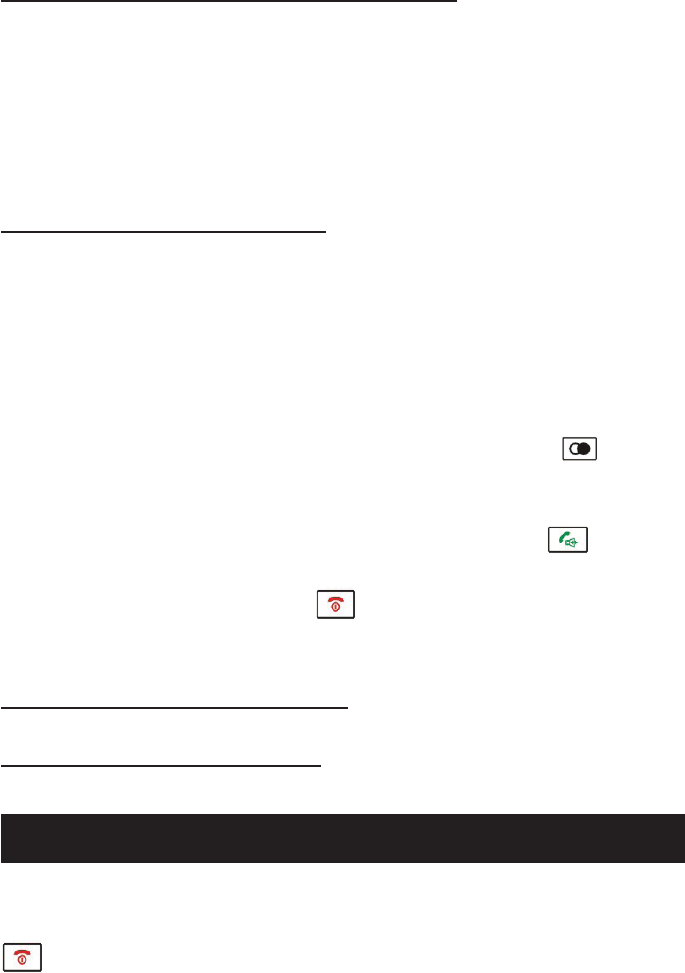
26 – ENGLISH
Dialing from the Memory M1 – M4 keys
Press one of the M1 – M4 memory dial keys and the phone will
automatically begin to dial (see page 35 on how to program
the memory dial keys). NOTE: If you turn the Key Lock feature
on, the M1 – M4 keys will still be operational (see page 63 for
more details).
Dialing from Standby Mode
You can enter the desired phone number in standby mode,
which allows you to verify the number before dialing. If you
have the TALKING DIALING function turned ON, the number will
be announced as you dial (see page 34 for more information).
Follow these steps:
1. In standby mode, dial the number you want to call (up
to 32 digits). To insert a pause, press right
. If you
make a mistake while entering a number, press the
Erase soft key to delete it.
2. When the number appears correctly, press
to dial.
3. Adjust your volume and tone settings if needed.
4. To end the call, press
or replace the handset to the
base.
Dialing from the Caller ID List (see page 43)
Dialing from the Redial List (see page 36)
Reminder: Press the Back soft key from any menu to return
to the previous screen. To return to the main screen, press
. Otherwise, after 1 minute, the phone will automatically
return to the main screen from any menu if no key is pressed.
PHONE BASE SETTINGS


















