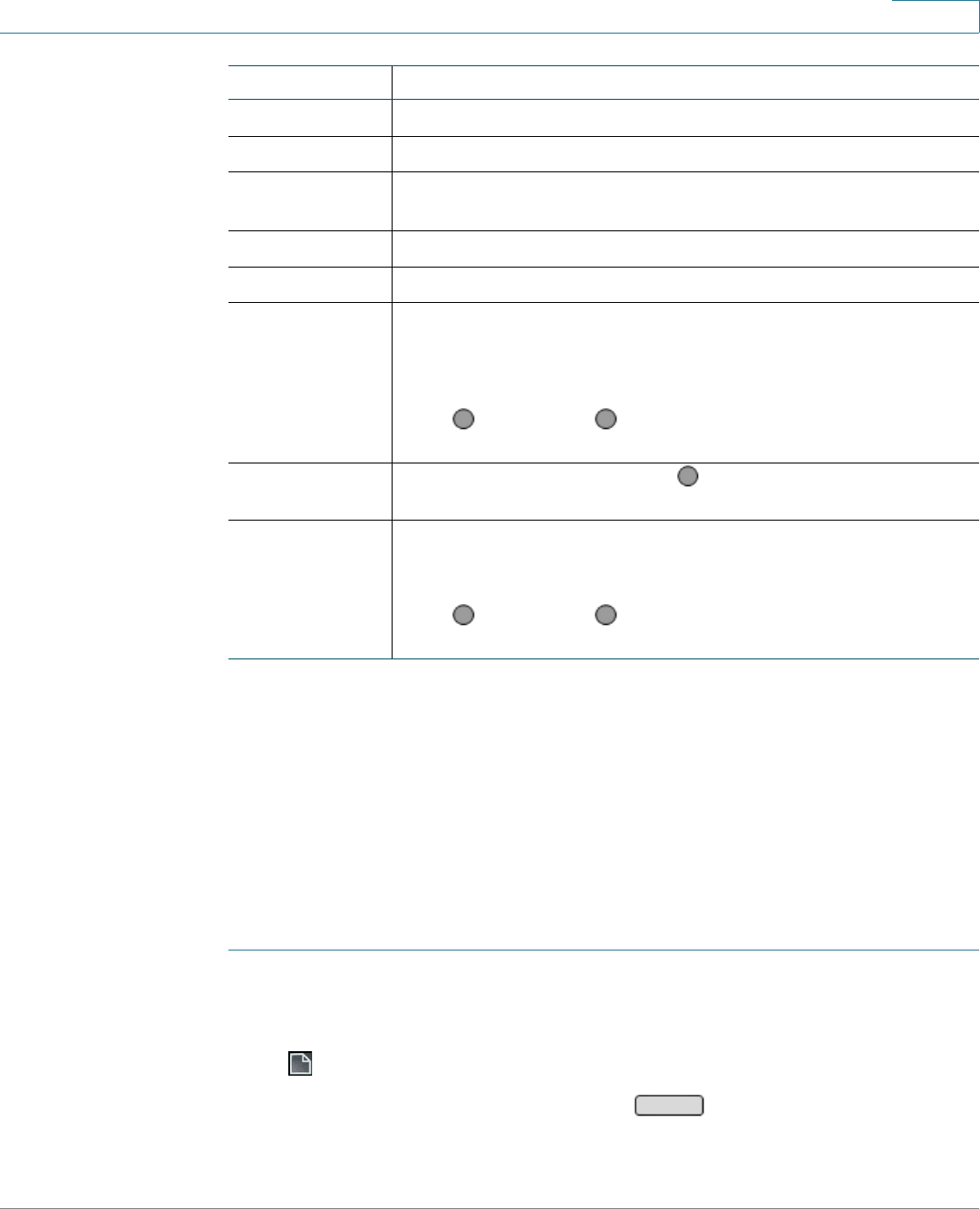
Using Advanced Phone Features
Connecting a Cisco SPA525 Model Phone to the Wireless Voice Network
Cisco SPA300 and SPA500 Series IP Phones with Cisco Unified Communications UC320W 80
3
Connecting a Cisco SPA525 Model Phone to the Wireless
Voice Network
If the phone administrator enabled a wireless voice network, you can use Cisco
SPA525G/G2 wirelessly. Follow this procedure to verify that your phone is
connected to the wireless network. If you have questions, consult your phone
administrator.
STEP 1 If an Ethernet cable is connected to the phone, remove it and wait for the phone to
reboot. If an Ethernet connection is present on the phone, it is used instead of the
Wi-Fi connection.
STEP 2 Press on your phone.
STEP 3 Scroll to Network Configuration and press .
150 Recites the phone software version.
160 Recites the primary DNS server address.
170 Recites the HTTP port on which the web server listens. Defaults to
80.
180 Recites the IP multicast address.
220 Recites the method of call control (SIP or SPCP).
87778 Restore the phone’s user settings to the default. (Clears all user
settings such as speed dials.) CAUTION: You should perform this
action only if requested by your phone administrator or other support
personnel.
Press to confirm, or to exit. If you chose to reset, hang up to
exit and begin the restore process.
732668
(R-E-B-O-O-T)
Reboot the phone. After entering , hang up to begin rebooting.
73738
(R-E-S-E-T)
Restores the phone to the factory default software and settings.
CAUTION: You should perform this action only if requested by your
phone administrator or other support personnel.
Press to confirm, or to exit. If you chose to reset, hang up to
exit and begin the restore process.
Number Option
1
*
#
1
*
Select


















