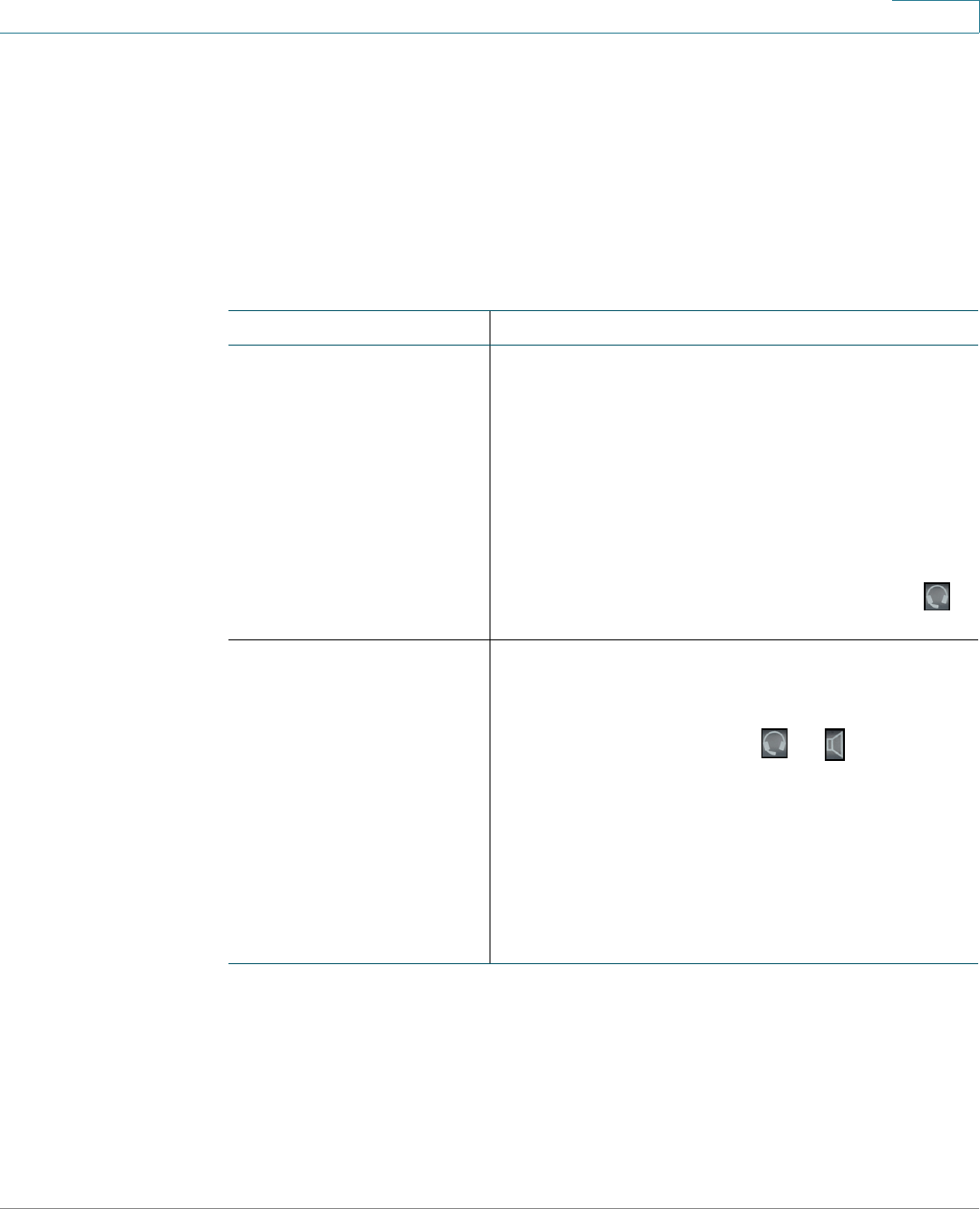
Using Basic Phone Functions
Using the Intercom and Paging Features
Cisco SPA300 and SPA500 Series IP Phones with Cisco Unified Communications UC320W 37
2
Using the Intercom and Paging Features
Depending on your phone model and the feature buttons that are configured for
you, you may be able to place an intercom call, page a group of phones, or make
an announcement through an external speaker.
NOTE If Do Not Disturb is enabled on a target phone, the page is not transmitted to that
phone.
Task Instructions
Placing an intercom call
or group page from a
feature button
If configured
This feature requires a feature button that is
configured to place a call through the phone
speakers of a user or page group.
To initiate the call through your phone speaker,
simply press the feature button that is configured
for the intercom. A beep sounds through the
speaker of the target phone. You have two-way
audio for the conversation.
Alternatively, you can lift the handset or press
instead of using the speaker.
Sending a page through
an external speaker
If available
This feature requires an external speaker that is
connected to the Line Out port of the Unified
Communications System.
1. Lift the handset or press or .
2. Enter the extension number for External Paging,
or use the Corporate Directory >
Groups Directory to find and dial the number.
For more information, see Using the Phone
Directories, page 50.
You have one-way audio to make the
announcement through the external speaker.


















