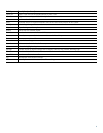7
Adjusting the Handset Rest
When you connect your phone, you can adjust the handset rest so that the receiver will not slip out of the cradle:
1. Set the hands
et aside and pull the square plastic tab from the handset rest.
2. Rotate the tab
180 degrees.
3. Slide the tab back into the handset res
t. An extension protrudes from the top of the rotated tab.
4. Ret
urn the handset to the handset rest.
1 2 3
120521