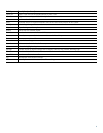Americas Headquarters
Cisco Systems, Inc.
170 West Tasman Drive
San Jose, CA 95134-1706
USA
www.cisco.com
Tel: 408 526-4000
800 553-NETS (6387)
Fax: 408 527-0883
Asia Pacific Headquarters
Cisco Systems, Inc.
168 Robinson Road
#28-01 Capital Tower
Singapore 068912
www.cisco.com
Tel: +65 6317 7777
Fax: +65 6317 7799
Europe Headquarters
Cisco Systems International BV
Haarlerbergpark
Haarlerbergweg 13-19
1101 CH Amsterdam
The Netherlands
www-europe.cisco.com
Tel: 31 0 800 020 0791
Fax: 31 0 20 357 1100
Cisco has more than 200 offices worldwide. Addresses, phone numbers, and fax numbers are listed on the
Cisco Website at www.cisco.com/go/offices.
© 2009 Cisco Systems, Inc. All rights reserved.
OL-16467-01
CCVP, the Cisco logo, and Welcome to the Human Network are trademarks of Cisco Systems, Inc.; Changing the Way We Work, Live, Play, and Learn is a service mark of Cisco Systems, Inc.; and Access Registrar,
Aironet, Catalyst, CCDA, CCDP, CCIE, CCIP, CCNA, CCNP, CCSP, Cisco, the Cisco Certified Internetwork Expert logo, Cisco IOS, Cisco Press, Cisco Systems, Cisco Systems Capital, the Cisco Systems logo,
Cisco Unity, Enterprise/Solver, EtherChannel, EtherFast, EtherSwitch, Fast Step, Follow Me Browsing, FormShare, GigaDrive, HomeLink, Internet Quotient, IOS, iPhone, IP/TV, iQ Expertise, the iQ logo, iQ Net
Readiness Scorecard, iQuick Study, LightStream, Linksys, MeetingPlace, MGX, Networkers, Networking Academy, Network Registrar, PIX, ProConnect, ScriptShare, SMARTnet, StackWise, The Fastest Way to
Increase Your Internet Quotient, and TransPath are registered trademarks of Cisco Systems, Inc. and/or its affiliates in the United States and certain other countries.
All other trademarks mentioned in this document or Website are the property of their respective owners. The use of the word partner does not imply a partnership relationship between Cisco and any other company.
(0711R)
Pick Up Calls 12 Supported Supported
Place a Call from Call History 17 Supported Supported
Place a Call from Your Local Directory 16 Supported Supported
Place a Call from Your Personal Speed-Dial 17 Supported Supported
Place a Call from Your System S
peed-Dial Directory 16 Supported Supported
Place a Call Using Your Extension Mobility Profile 16 Not Supported Supported
Place a Conference Call 13 Supported Supported
Place a Priority (Precedence) Call 19 Not Supported Supported
Program Personal Speed-Dial Buttons 16 Supported Supported
Redial a Number 9 Supported Supported
Resume a Shared Line Call (SIP) 15 Supported Not Supported
Retrieve Voice Mail Messages 10 Supported Supported
Select the Ring Type 20 Supported Supported
Speakerphone: Place a Call 9 Supported Supported
Switching an In-Progress Call to Another Phone Using SNR 18 Not Supported Supported
Transfer a Call 11 Supported Supported
Transfer to Voice Mail 11 Not Supported Supported
Use Audio Paging 18 Supported Supported
Use the Intercom Feature 19 Supported Supported
View Call History 17 Supported Supported
Whisper Intercom 19 Supported Supported
Table 1 Features (with Page Number References) supported in SIP and SCCP.
Features SIP SCCP